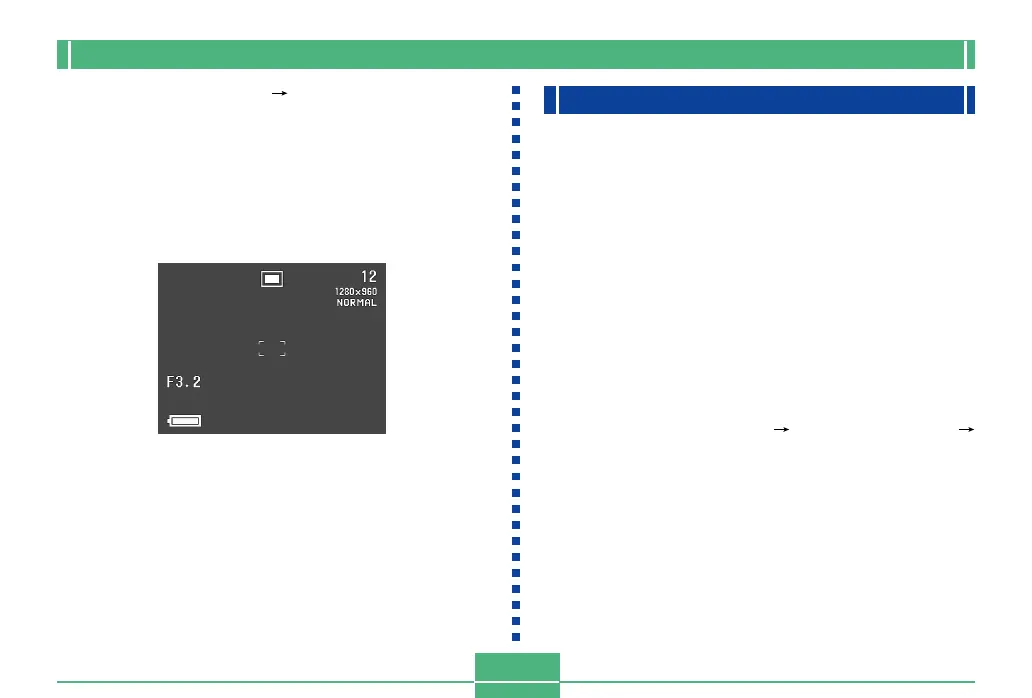E-72
OTHER RECORDING FUNCTIONS
3.
Select “Functions 1” “Aperture”.
• “Functions 1” appears on the advanced menu only.
4.
Use [+] and [–] to select the aperture setting
you want to use and then press the shutter but-
ton.
5.
Select “Exit”.
6.
Compose the image and then record it.
Performing Manual White Balance
Certain lighting conditions can cause auto white balance to
take a very long time or can result in a limitation of the adjust-
able range (color temperature). If you suspect your current
lighting conditions are causing problems, try performing
manual white balance. This sets white balance to a level that
can be used under any lighting conditions.
The following procedure describes how to perform manual
white balance using a white piece of paper. For optimum re-
sults, you should use a special reflective plate that should be
commercially available from a local camera equipment shop.
1.
Slide the Function Switch to REC.
2.
Press MENU.
3.
Select “Functions 1” “White Balance”
“Manual”.
• “Functions 1” appears on the advanced menu only.
