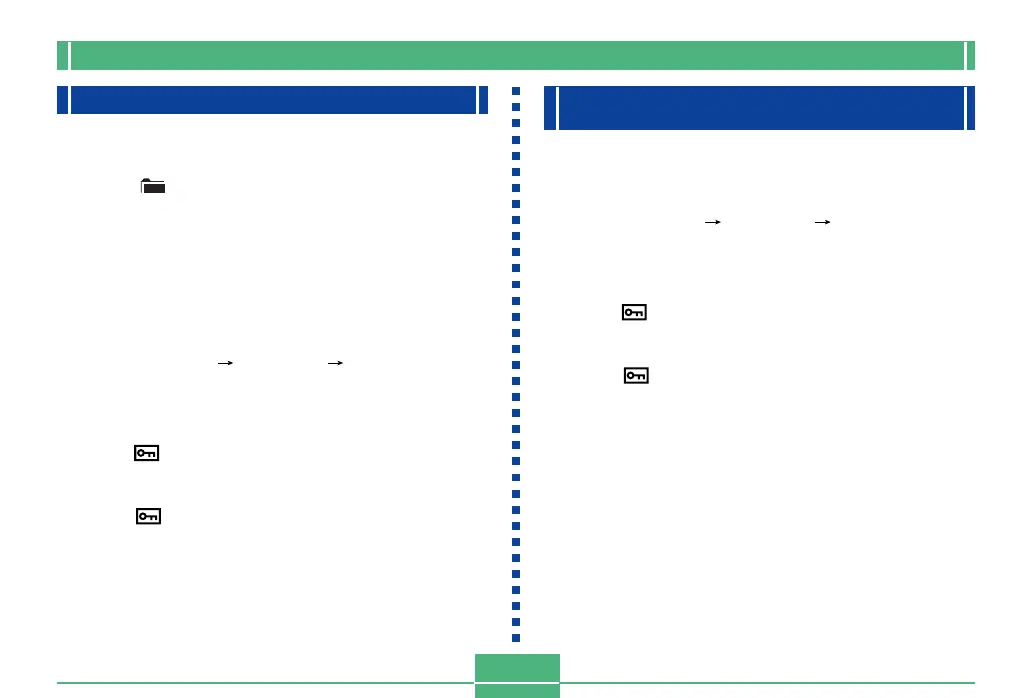E-91
IMAGE PROTECTION
Protecting and Unprotecting Folders
1.
Slide the Function Switch to PLAY.
2.
Press .
3.
Use [+] and [–] to select the folder you want to
protect.
4.
Press the shutter button.
5.
Press MENU.
6.
Select “Tools” “Protect” “Folder”.
• “Tools” appears on the advanced menu only.
7.
Select “Protect” or “Unprotect”.
• The indicator that is shown in the upper left corner
of the images when image information is turned on in-
dicates they are protected.
• The indicator does not appear when images are
not protected.
Protecting and Unprotecting All Images
on a Memory Card
1.
Perform steps 1 through 2 under “Protecting
and Unprotecting a Single Image”.
2.
Select “Tools” “Protect” “All”.
• “Tools” appears on the advanced menu only.
3.
Select “Protect” or “Unprotect”.
• The indicator that is shown in the upper left corner
of the images when image information is turned on in-
dicates they are protected.
• The indicator does not appear when images are
not protected.
