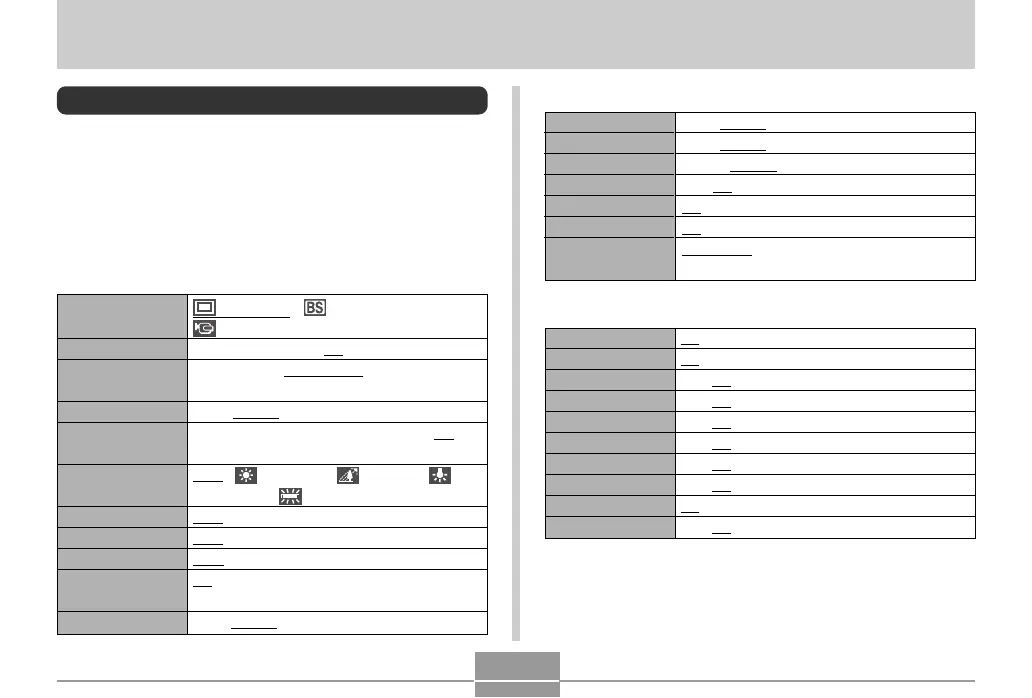APPENDIX
162
APPENDIX
Menu Reference
The following shows lists of menus that appear in the REC
mode and PLAY mode, and their settings.
• The settings that are underlined in the following table are
initial defaults.
■ REC mode
● REC tab menu
● Memory tab menu
REC Mode
Flash
Focus
White Balance
ISO
AF Area
Metering
Flash Intensity
Digital Zoom
MF Position
On / Off
On / Off
On / Off
On / Off
On / Off
On / Off
On / Off
On / Off
On / Off
On /
Off
(Snapshot) / (Best Shot) /
(Movie)
10 sec / 2 sec / X3 / Off
2304 x 1712 /
2240 x 1680 / 1600 x 1200 /
1280 x 960 / 640 x 480
Fine / Normal / Economy
–2.0 / –1.7 / –1.3 / –1.0 / –0.7 / –0.3 /
0.0 /
+0.3 / +0.7 / +1.0 / +1.3 / +1.7 / +2.0
Auto / (Sunlight) / (Shade) /
(Light Bulb) / (Fluorescent) / Manual
Auto / ISO 80 / ISO 160 / ISO 320
Spot / Multi
Multi / Center weighted / Spot
Off / B/W / Sepia / Red / Green / Blue /
Yellow / Pink / Purple
Soft /
Normal / Hard
REC Mode
Self-timer
Size
Quality
EV Shift
White Balance
ISO
AF Area
Metering
Filter
Sharpness
Saturation
Contrast
Flash Intensity
Grid
Digital Zoom
Review
L/R Key
Low / Normal / High
Low / Normal / High
Weak / Normal / Strong
On / Off
On / Off
On / Off
REC Mode / EV shift / White Balance / ISO /
Self-timer / Off
