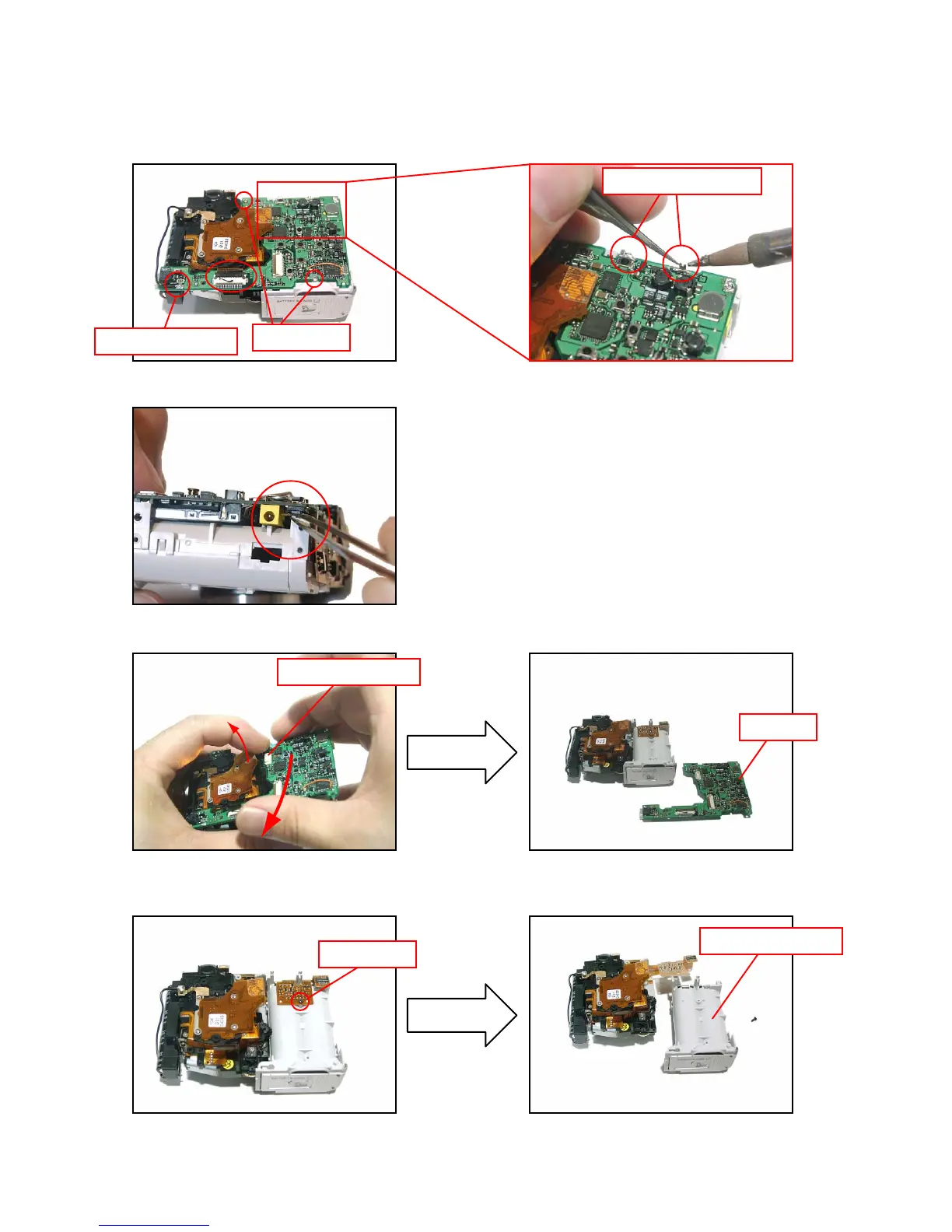— 21 —
16. Unsolder two battery plates.
17. Unsolder the earth cord.
18. Remove the connector.
19. Remove two screws (S7).
Screws (S7)
Battery plates
Earth cord
20. Remove the connector.
21. Remove the PCB.
Connector
PCB
■ Disassembling the battery case
22. Remove one screw (S8) and then remove the battery case.
Battery case
Screw (S8)
