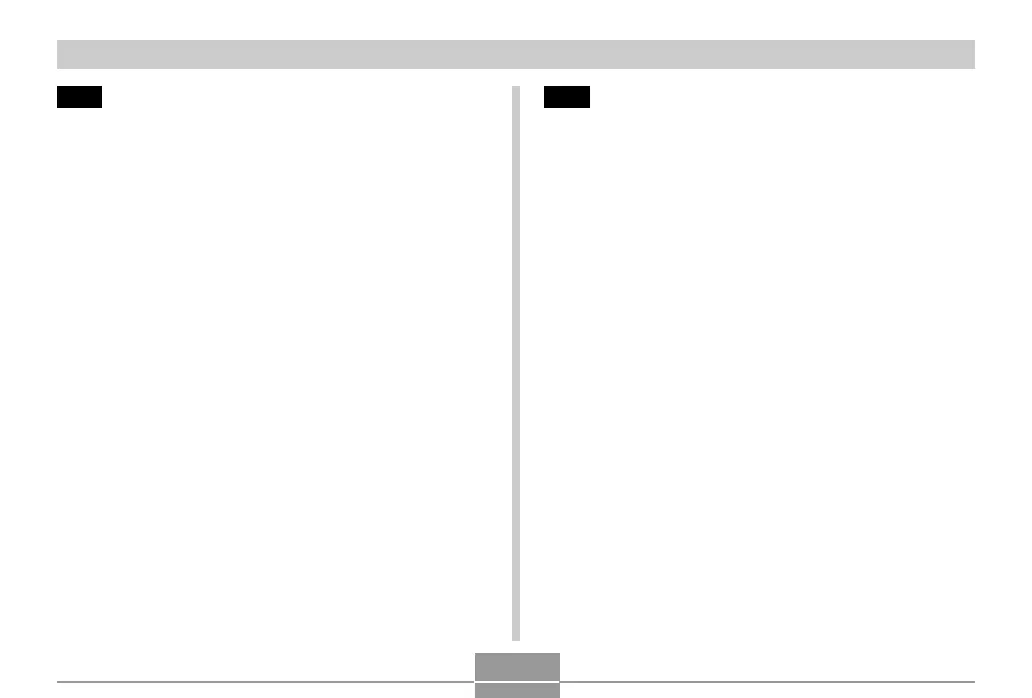INTRODUCTION
7
177 USING THE CAMERA WITH A COMPUTER
Using the Album Feature ......................................... 177
Creating an album 177
Selecting an Album Layout 179
Configuring Detailed Album Settings 179
Viewing Album Files 182
Saving an Album 184
To delete an album 185
Installing the Software from the CD-ROM ............... 185
About the bundled CD-ROM 185
Computer System Requirements 187
Installing Software from the CD-ROM in Windows . 188
Getting Started 189
Selecting a Language 189
Viewing the Contents of the “Read me” File 189
Installing an Application 190
Viewing User Documentation (PDF Files) 190
User Registration 191
Exiting the Menu Application 191
Installing Software from
the CD-ROM on a Macintosh ................................... 191
Installing Software 191
Viewing User Documentation (PDF Files) 192
194 APPENDIX
Menu Reference ....................................................... 194
Indicator Lamp Reference ....................................... 196
REC mode 197
PLAY mode 198
Charger Unit 198
Troubleshooting Guide ............................................. 199
If you have problems installing the USB driver... 203
Display Messages 204
Specifications ........................................................... 206
