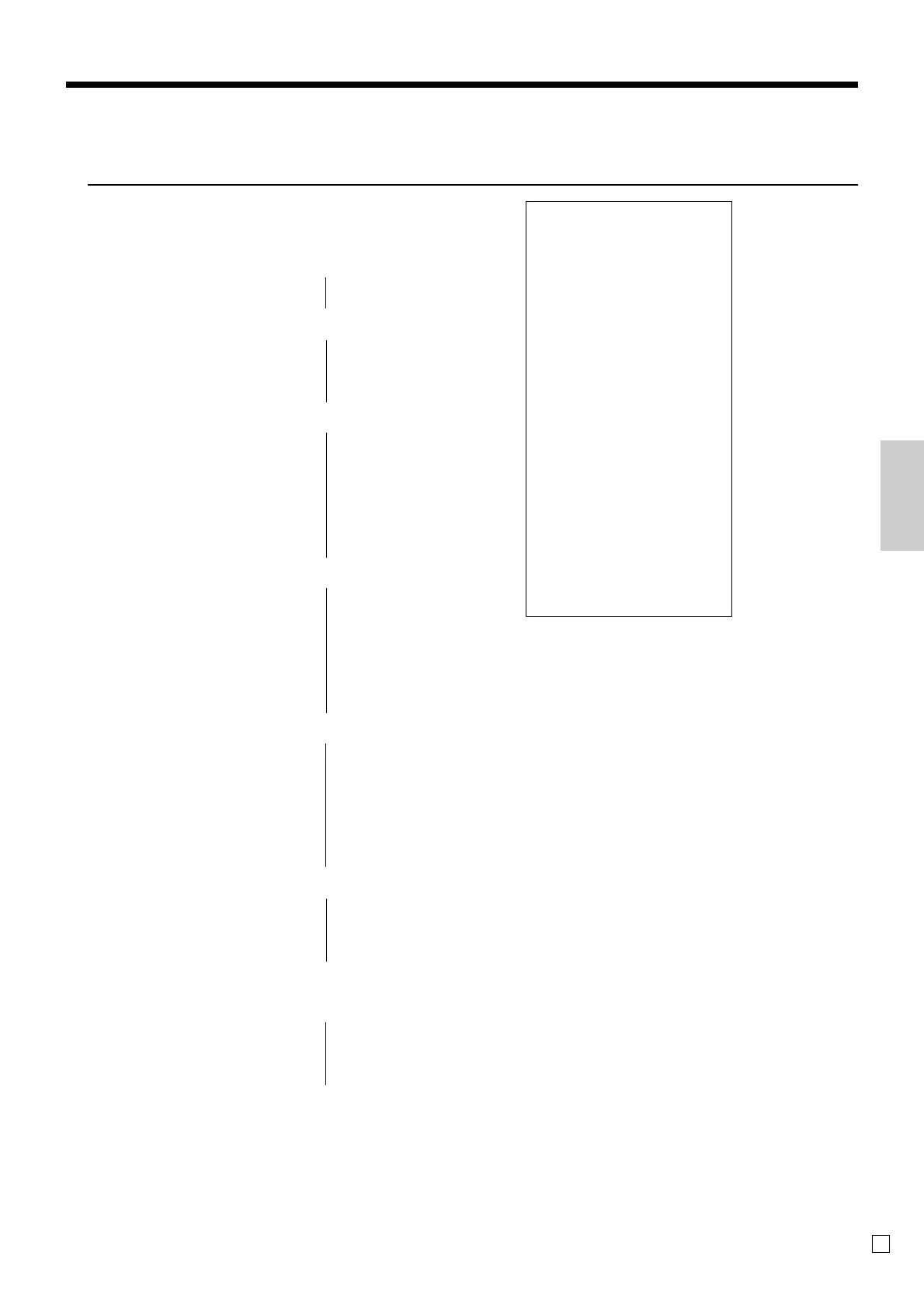Basic Operations and Setups
45
E
To correct an item you input and registered
OPERATION RECEIPT
1-!
2-"
"
e
2+
e
5+
15+
6-:
e
15+
10-:
8X
4-$
e
6X
4-$
s
50p
e
s
5p
R2-"
e
R220"
s
20-F
e
15-F
k
—
—
— Clearance
—
— Correction of PLU No.
—
—
—
Correction of open
PLU unit price
—
—
— Correction of quantity
—
—
— Correction of discount
—
—
— Correction of refund item
—
—
— Correction of partial tender
—
Corrected items are not printed on receipt
(in case of programming “Buffered receipt
printing”).
1 DEPT001 •1.00
1 DEPT002 •2.00
1 DEPT002 •2.00
CORR -2.00
1 PLU0002 •2.00
CORR -2.00
1 PLU0005 •1.50
1 PLU0015 •6.00
CORR -6.00
1 PLU0015 •10.00
8 DEPT004 •32.00
CORR -32.00
6 DEPT004 •24.00
ST •38.50
50%
%- -19.25
CORR •19.25
ST •38.50
5%
%- -1.93
RF •••••••••
1 DEPT -2.00
CORR •2.00
RF •••••••••
1 DEPT002 -2.20
TL
•34.37
CASH •20.00
CORR -20.00
CASH •15.00
CHECK •19.37