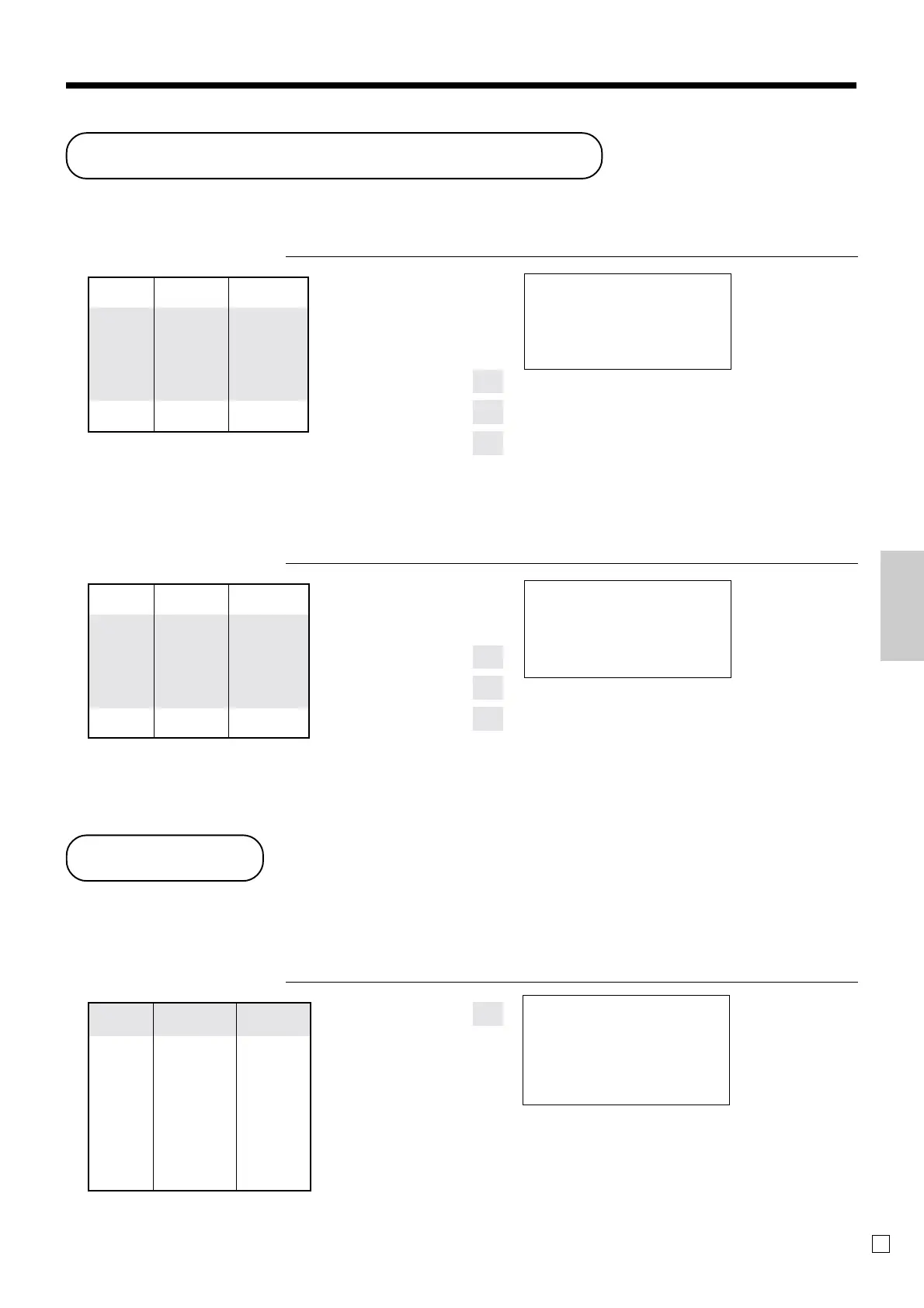59
Advanced Operations and Setups
E
Condiment / preparation PLUs
You can force entering condiment or preparation PLU after the main PLU registration by programming.
Example (condiment PLU)
OPERATION RECEIPT
1+
11+
12+
13+
F
Example (preparation PLU)
OPERATION RECEIPT
20+
21+
22+
23+
F
Registering main PLU.
No condiment registration
occurs an error condition.
Main item
PLU 1
$10.00
—————————————
PLU 11
$0.10
—————————
Condiment
PLU 12
$0.20
—————————
PLU 13
$0.30
—————————————
Payment Cash
$10.60
Registering main PLU.
Main item
PLU 20
$20.00
—————————————
PLU 21
$0.00
—————————
Preparation
PLU 22
$0.00
—————————
PLU 23
$0.00
—————————————
Payment Cash
$20.00
1 PLU0001 •10.00
PLU0011 •0.10
PLU0012 •0.20
PLU0013 •0.30
TL
•10.60
CASH •10.60
1 PLU0020 •20.00
PLU0021
PLU0022
PLU0023
TL
•20.00
CASH •20.00
Set menu
When you register a set menu, its total amount is added to the PLU totalizer and counter. The price of each set
menu item is also added to each respective PLU totalizer and counter.
Example
OPERATION RECEIPT
35+
F
Set menu
PLU 35 $5.00
—————————————
Item 1 PLU 1 --
——————————
Item 2 PLU 2 --
—————————
Item 3 PLU 3 --
——————————
Item 4 PLU 4 --
—————————————
Payment Cash $5.00
1 PLU0035 •5.00
PLU0001
PLU0002
PLU0003
PLU0004
TL
•5.00
CASH •5.00