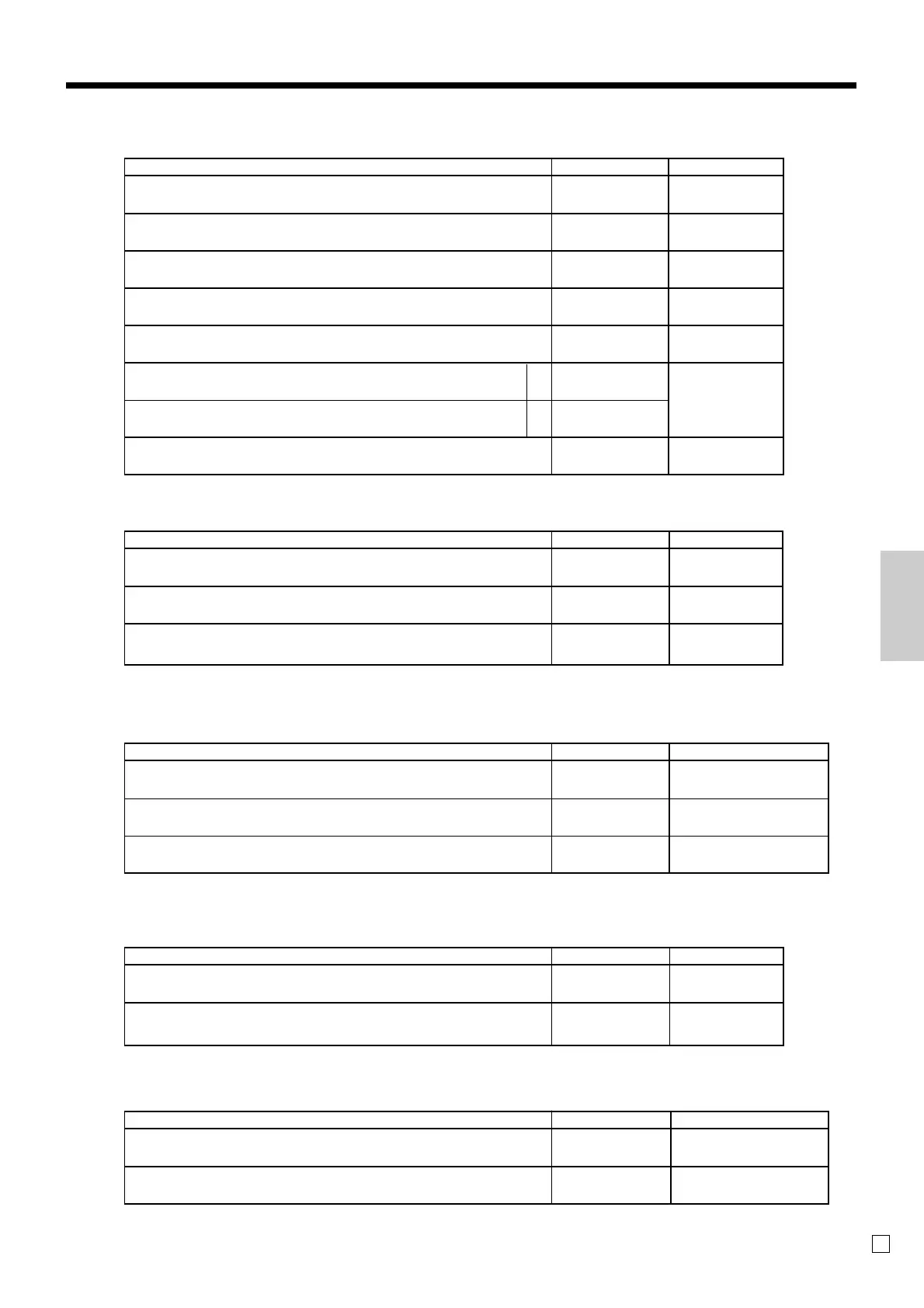83
Advanced Operations and Setups
E
<CURRENCY EXCHANGE>
Description Choice Program code
Define amount symbol. (0, 1 ~ 2)
(“0” means local currency symbol.)
Define foreign currency totalizer. (0, 1 ~ 2)
(“0” treats as “1”.)
Rounding:
Round off = 0, cut off = 1, round up = 2
Always “0”
Monetary mode (0 ~ 9):
º00 = 2, º0 = 1, 0 = 0, º000 = 3
Monetary symbol for decimal
Monetary symbol for separator
Always “0”
a
b
:
D
7
:
D
6
:
D
5
;
D
4
:
D
3
:
(a+b)
D
2
;
D
1
Significant
number
Significant
number
Significant
number
Significant
number
Decimal = 0
Comma = 1
Comma = 0
Decimal = 4
<MULTIPLICATION>,
Description Choice Program code
Multiplication procedure: (<X> only)
1 Quantity × Amount, 2 Amount × Quantity
Rounding:
Round off = 0, cut off = 1, round up = 2
Always “0000”
:
D
6
:
D
5
;;;;
D
4
D
3
D
2
D
1
1 = 0
2 = 1
Significant
number
Description Choice Program code
Taxable status (00, 01 ~ 04)
(“00” means taxable 1.)
Always “000000”
::
D
8
D
7
;;;;;;
D
6
D
5
D
4
D
3
D
2
D
1
Significant
numbers
<SUBTOTAL>, <MERCHANDISE SUBTOTAL>
Description Choice Program code
Print when key is pressed.
Always “00000”
:
D
6
;;;;;
D
5
D
4
D
3
D
2
D
1
No = 0
Yes = 4
<TAX SHIFT>
<AGE VERIFICATION>
Description Choice Program code
Print when this key is registered.
Always “000”
Always “000000”
:
D
10
;;;
D
9
D
8
D
7
;;;;;;
D
6
D
5
D
4
D
3
D
2
D
1
Yes = 0
No = 1