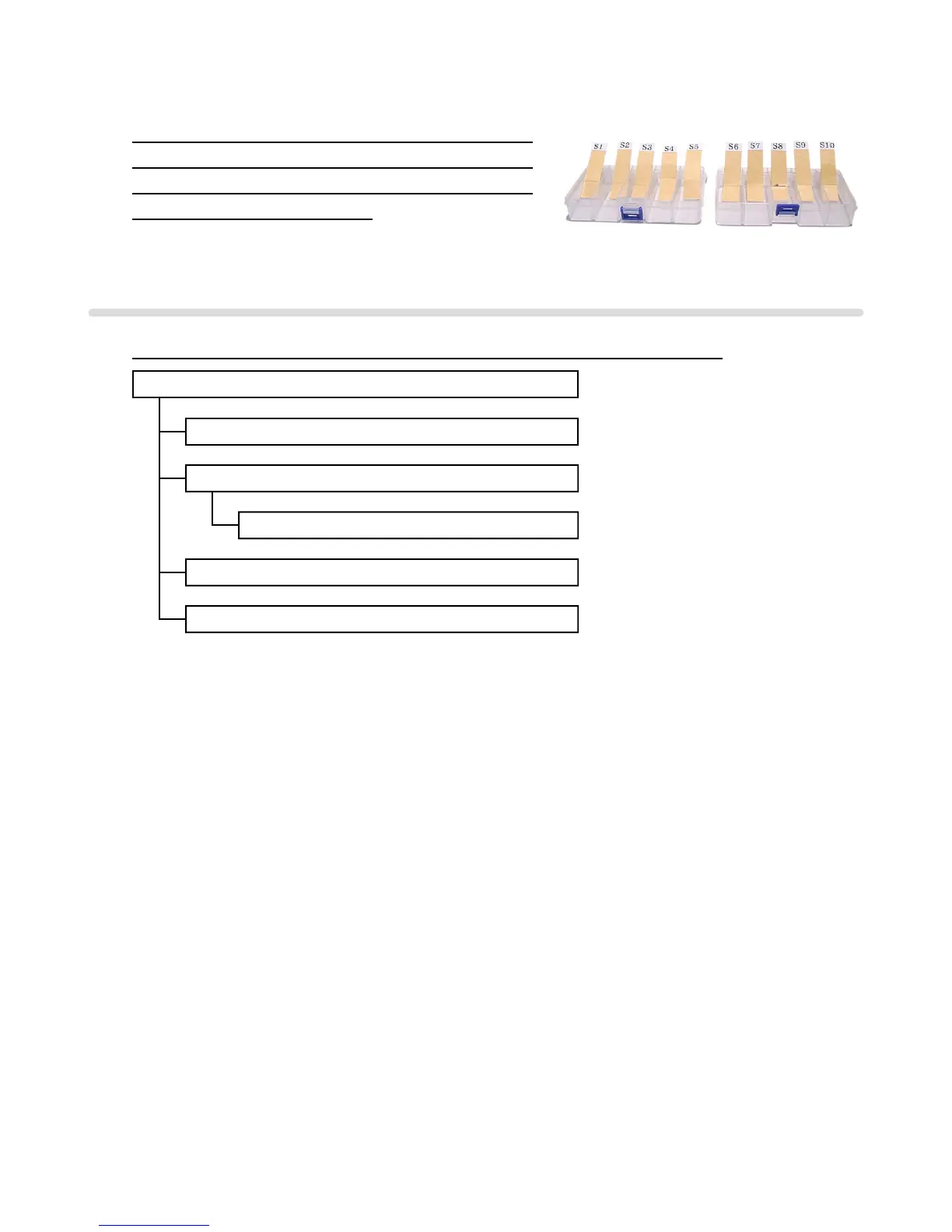— 3 —
DISASSEMBLY3.
Make sure to use the correct screws when
assembling since there are several kinds of them. It
is recommended to sort them as shown in the right
illustration when disassembling.
See the owchart below for the order of disassembling the major components.
A.UPPER CASE
B.MODE-KEY-SW-ASSY
C.PCB-ASSY (E276-1 PCB, E276-PR PCB)
E.PRINTER UNIT
D.DISPLAY-ASSY
F.KEY-BOARD-ASSY
