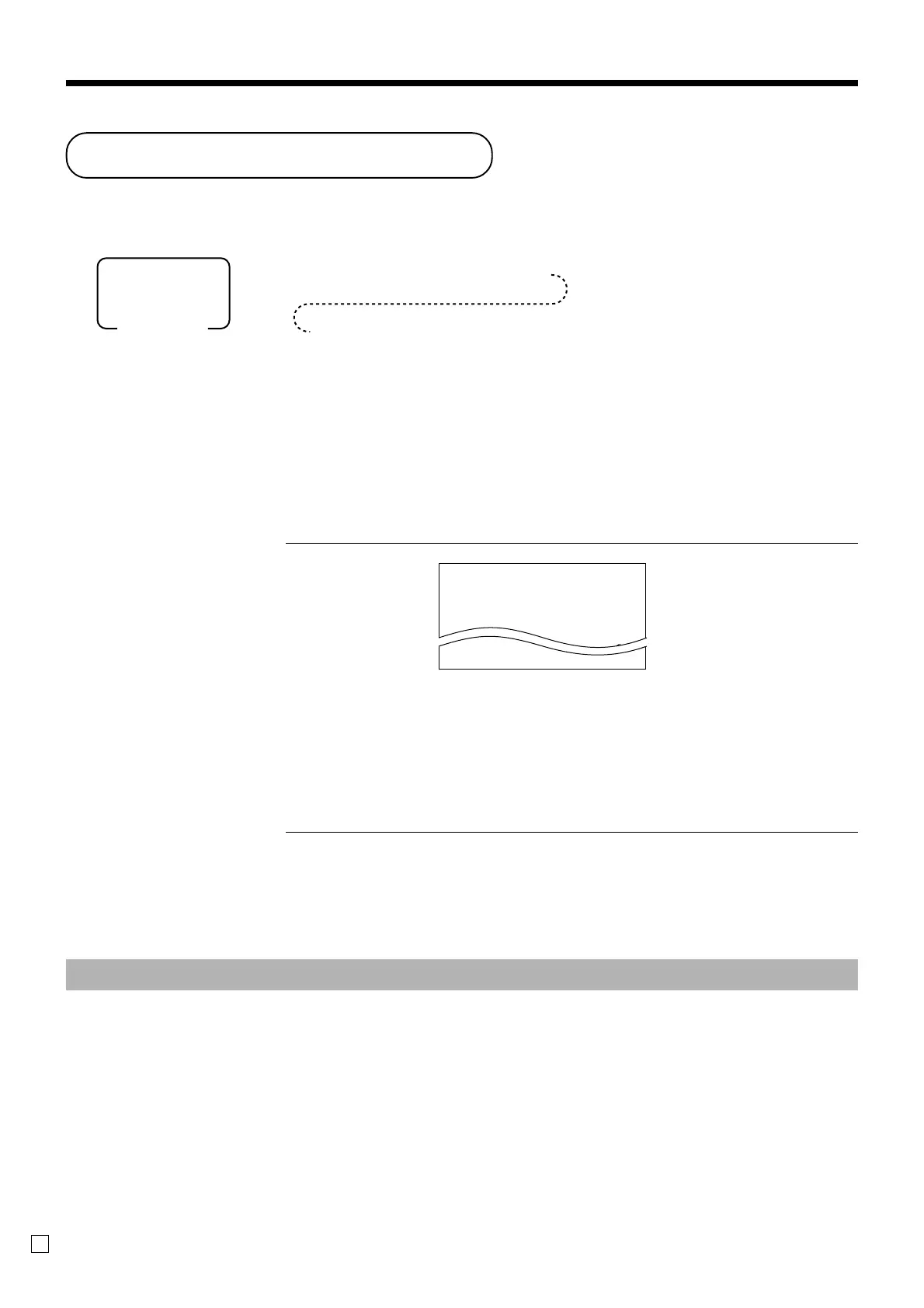46
E
Advanced Operations
Using clerk functions
Enable clerk feature
Please follow the below procedure to enable clerk feature.
Clerk number
— Clerk name/machine No./consecutive No.
* COMMERCIAL MESSAGE *
REG 03-06-2008 11:58
C
01 0001 000123
1 DEPT01 T1 •1.00
Assigning a clerk
You can assign clerks by using clerk number.
Clerk number key
Clerk sign on
OPERATION RECEIPT
Signing clerk 1 on:
1 6 o
Signing clerk 2 on: 2 6 o
:
:
• If you do not want the clerk number to be shown on the display, press
o before entering the number.
Clerk sign off
OPERATION
Signing clerk off:
Å
(except PGM mode)
• The current clerk is also signed off whenever you set the mode switch to OFF position.
Important!
• The error code “E008” appears on the display whenever you try to perform a registration, a read/
reset operation without signing on.
• The signed on clerk is also identified on the receipt/journal.
63s 6 2722s 6
6
400000000a 6 s
PGM
Mode switch
