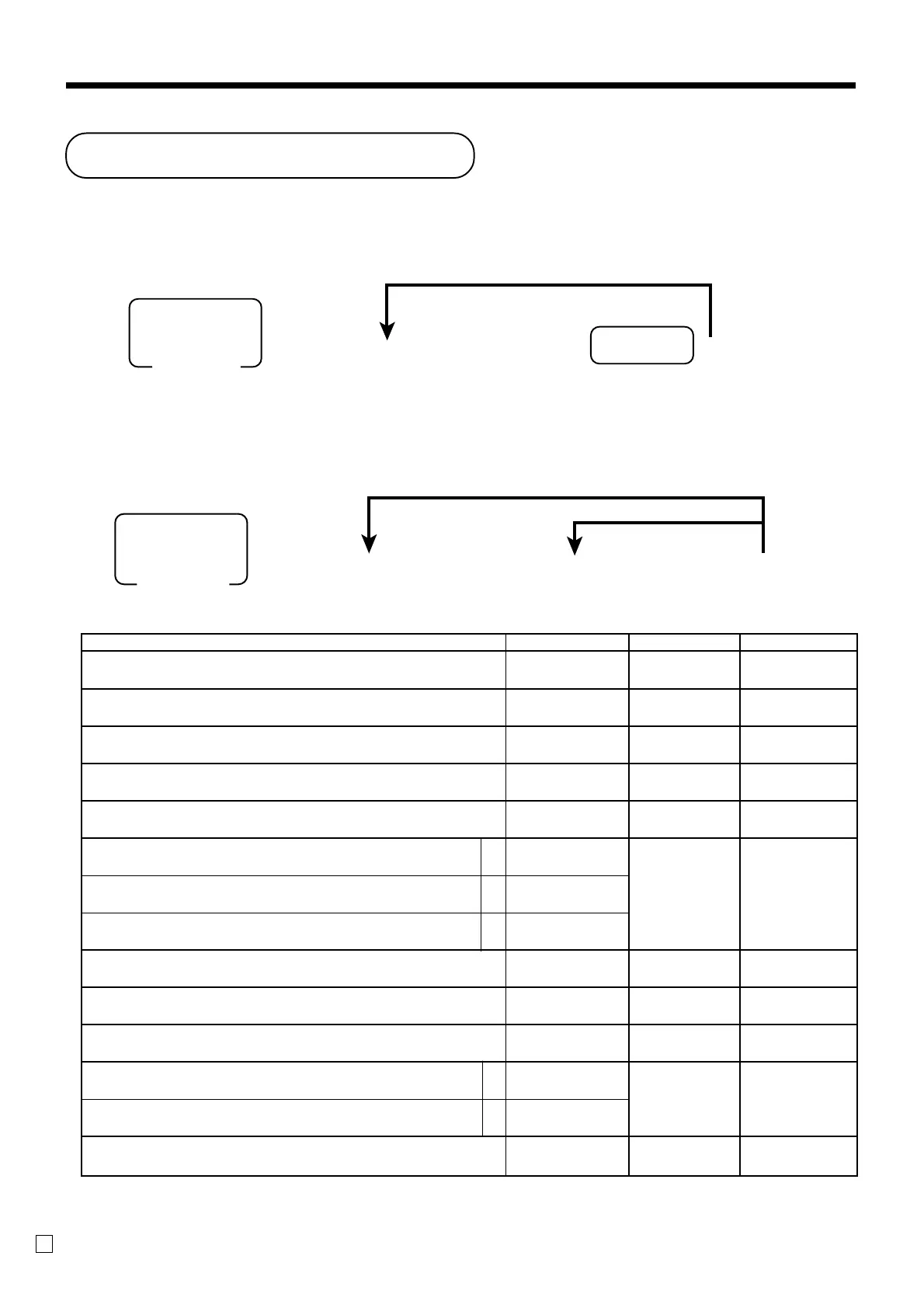68
Advanced Operations and Setups
E
Key function program
Department key/PLU program (Batch feature programming)
Programming procedure
Department key
PLU
Program data
6 3s 6 +6 ::6 a 6s
PGM
Mode switch
To a new (not sequential) PLU
Program data
Different program to the next PLU
(Rec No. 4 digits)
PLU No.
~
*: In case of shifting department, press <DEPT SHIFT> key first.
To another key
6 3s 6
*
6 ::66s
PGM
Mode switch
Program data
Appropriate
key
~
Description Choice Program code Initial value
Single item control:
Normal receipt = 0, Single item receipt = 3
Always “0”
Always “0”
Always “0”
Taxable status:
See page 70.
Enable 0 unit price.
Enable negative price.
Hash
Always “0”
Low digit limitation (LDL) for manually entered unit price.
Open PLU (only for PLU)
Commission 1
Commission 2
Always “0”
a
b
c
a
b
:
D
12
;
D
11
;
D
10
;
D
9
::
D
8
D
7
:
(a+b+c)
D
6
;
D
5
:
D
4
:
D
3
:
(a+b)
D
2
;
D
1
Significant
number
No = 0
Yes = 1
No = 0
Yes = 2
No = 0
Yes = 4
Significant
number
No = 0
Yes = 4
No = 0
Yes = 1
No = 0
Yes = 2
;
D
12
;
D
11
;
D
10
;
D
9
::
D
8
D
7
;
(a+b+c)
D
6
;
D
5
;
D
4
;
D
3
;
(a+b)
D
2
;
D
1
