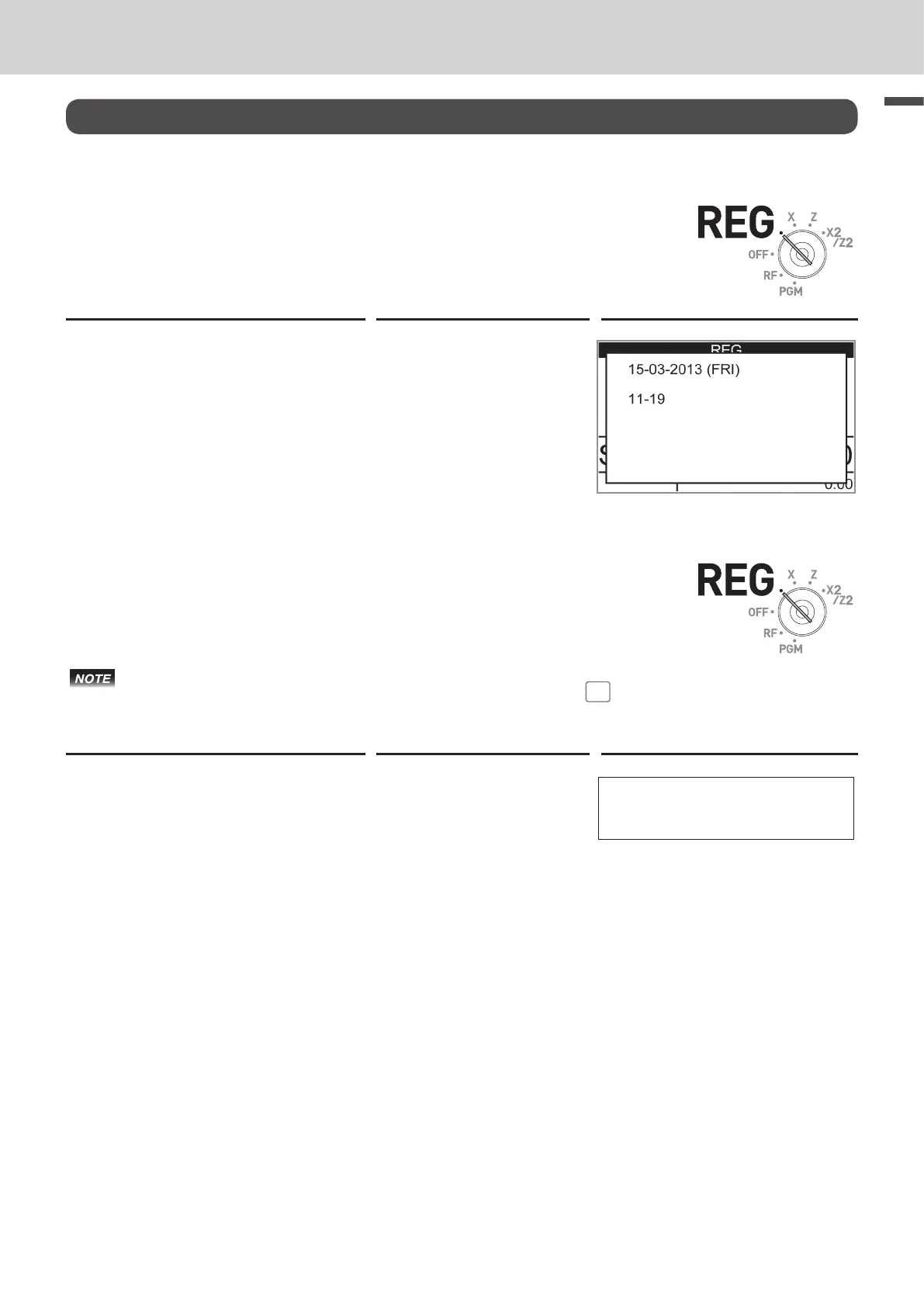E-23
Basic function
To use the cash register’s basic function
Before opening your store
Checking the time and date
You can check the time or date on the display whenever there is no registration
being made.
Step Operation Display
1 Press X key to show the date
and time on the display.
X
2 Press C key to clear the date/
time display.
C
Preparing bills and coins for change
To prepare coins and bills for change, you can open the drawer by pressing n
key. This operation must be performed when registrations are not being made.
Opening the drawer by n key does not perform any calculation in the register. If you wish to
obtain a report that tells you the total amount in drawer, use
RA
key instead of n key. See
page E-40.
Step Operation Printout
1 Press n. The cash drawer opens.
n
NS •••••••••
2 Prepare coins and bills in the
drawer.
