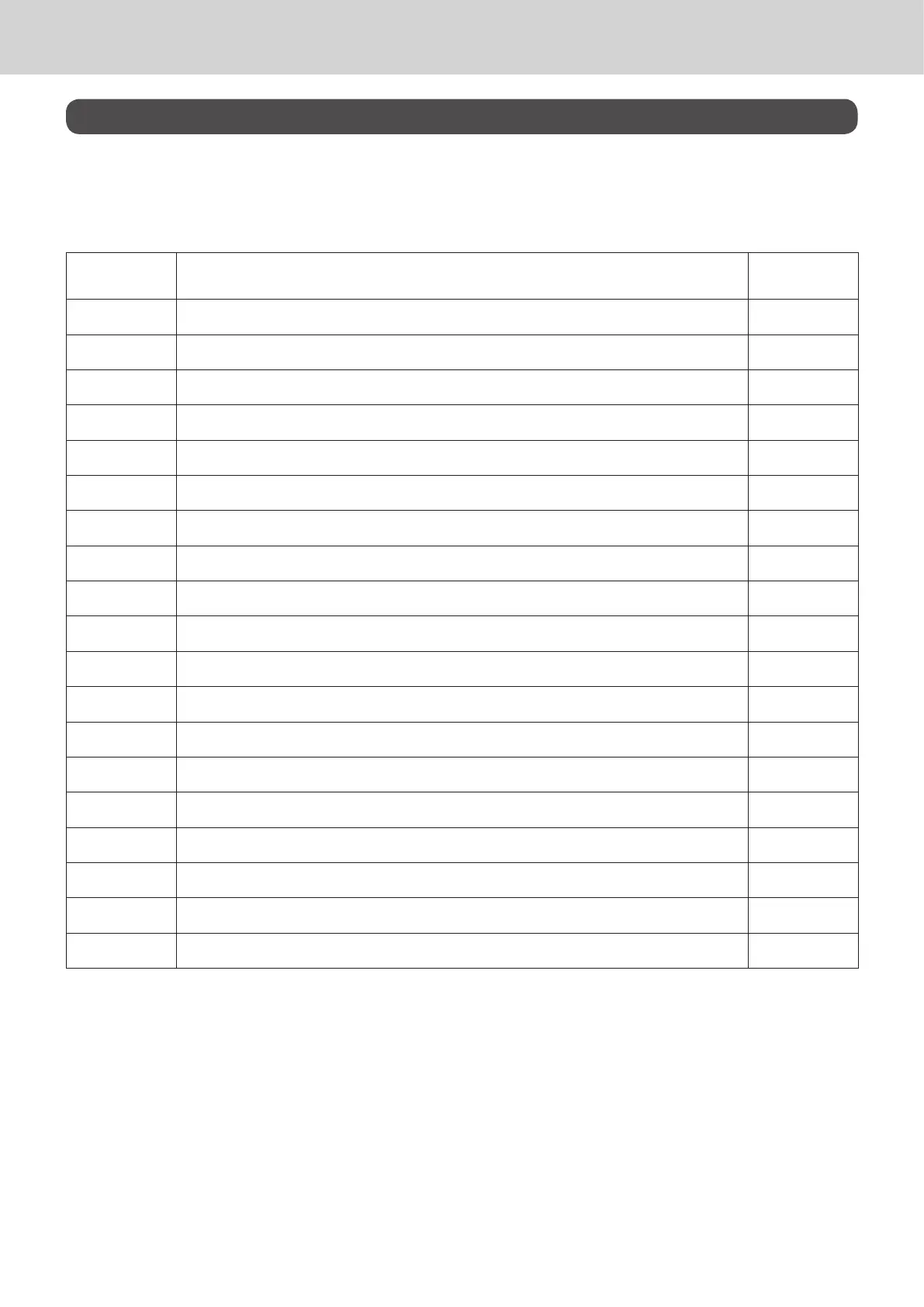E-66
Advanced programmings and registrations
Advanced programmings
This section explains how you can program detail settings of the register such as setting register’s spe-
cic number, whether to reset consecutive number on the receipt after a Reset (Z) report or not, whether
to print taxable amounts on receipts or not, etc.
The following table lists what can be programmed in this settings.
Set code Settings
No. of digit to
be set
02 Cash register’s unit number 4
03 Whether to reset consecutive number after Reset (Z) report or not 8
04 Tax and rounding systems 10
05 Contents of receipt/journal print 10
06 Calculation and operation methods 10
08 Contents of sales reports 10
10 Whether to print taxable amount or not 10
14 Currency exchange 8
15 Printing methods of sales reports 10
16 Printing methods of grand total 7
17 Date/time printing on journals/receipts 4
19 Double height character printing on receipts 7
21 Printing methods of messages 10
25 Entry restriction of the last digit to 0 or 5 1
27 Clerk operation selections 9
28 Euro settings 1 10
29 Euro settings 2 10
30 Receipt message/Compressed journal print selection 5
34 Backlight on/off selection 4