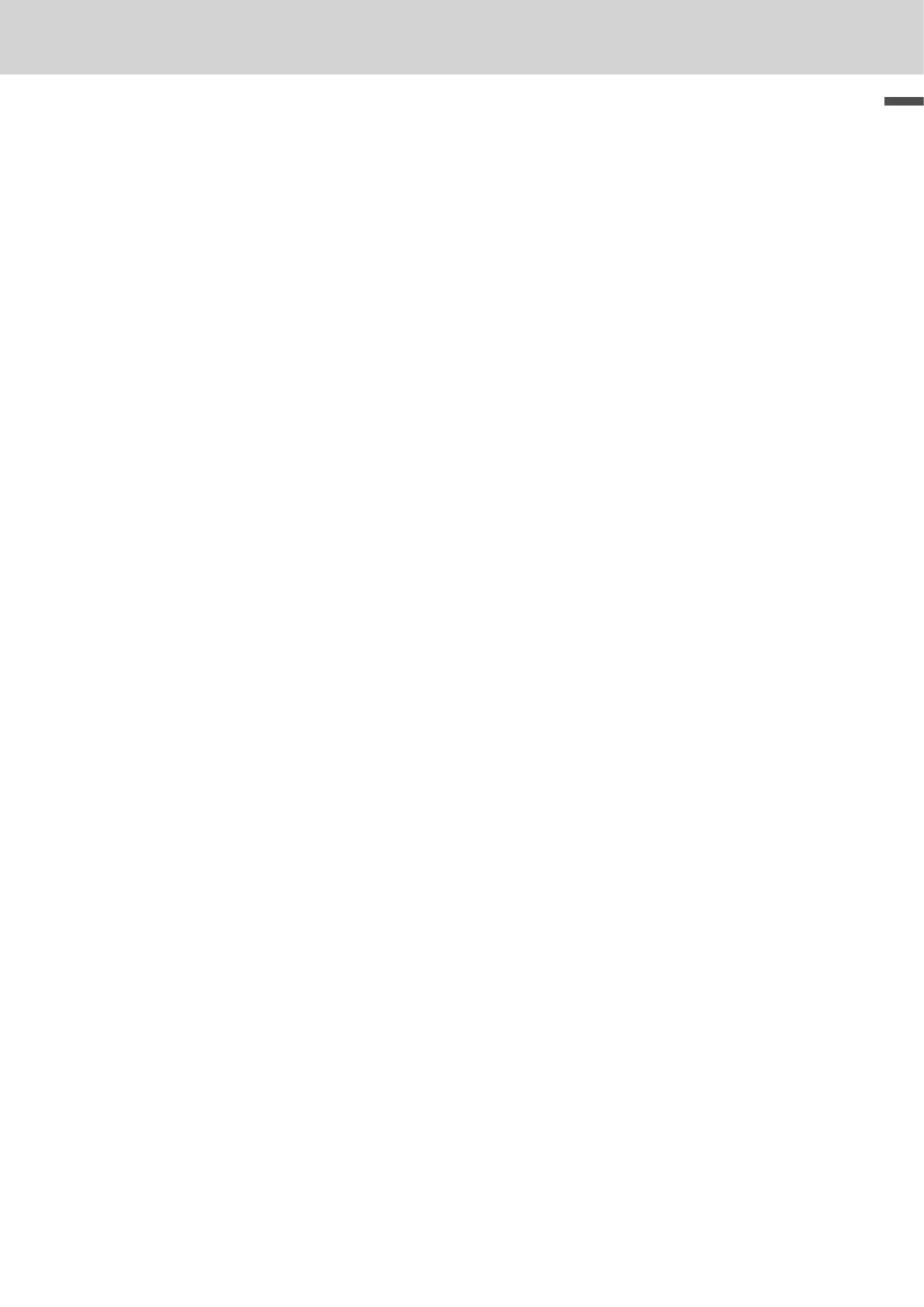E-9
Basic function
To use the cash register’s basic function
Getting started ....................................................................................................................... E-10
Loading memory protection batteries .......................................................................................... E-10
Installing paper roll ........................................................................................................................ E-11
Setting date, time, and tax table ................................................................................................... E-13
Setting paper roll as journal records ............................................................................................ E-14
To set Australian GST .................................................................................................................... E-15
Getting to know your cash register ..................................................................................... E-16
General guide .................................................................................................................................. E-16
To adjust the main display ............................................................................................................. E-17
To set the customer display .......................................................................................................... E-17
Display ............................................................................................................................................. E-18
Keyboard .........................................................................................................................................E-19
How to read the printouts ..................................................................................................... E-21
How to use your cash register ............................................................................................. E-22
Before opening your store .................................................................................................... E-23
Checking the time and date ...........................................................................................................E-23
Preparing bills and coins for change ...........................................................................................E-23
Registering items in departments ....................................................................................... E-24
Basic setups and registrations ............................................................................................ E-27
To program basic settings ............................................................................................................. E-27
Programming departments ...........................................................................................................E-29
Registering departments’ preset data ..........................................................................................E-30
Programming PLUs ........................................................................................................................E-31
Registering PLUs’ preset data .......................................................................................................E-32
Other registrations ................................................................................................................E-34
Discount ..........................................................................................................................................E-34
Reduction ........................................................................................................................................E-35
Registering various payment methods ........................................................................................E-36
Registering returned goods ..........................................................................................................E-38
Registrations without transactions ..............................................................................................E-40
Corrections .....................................................................................................................................E-41
Daily sales reports ................................................................................................................E-44
Print out of daily sales report ........................................................................................................E-45
