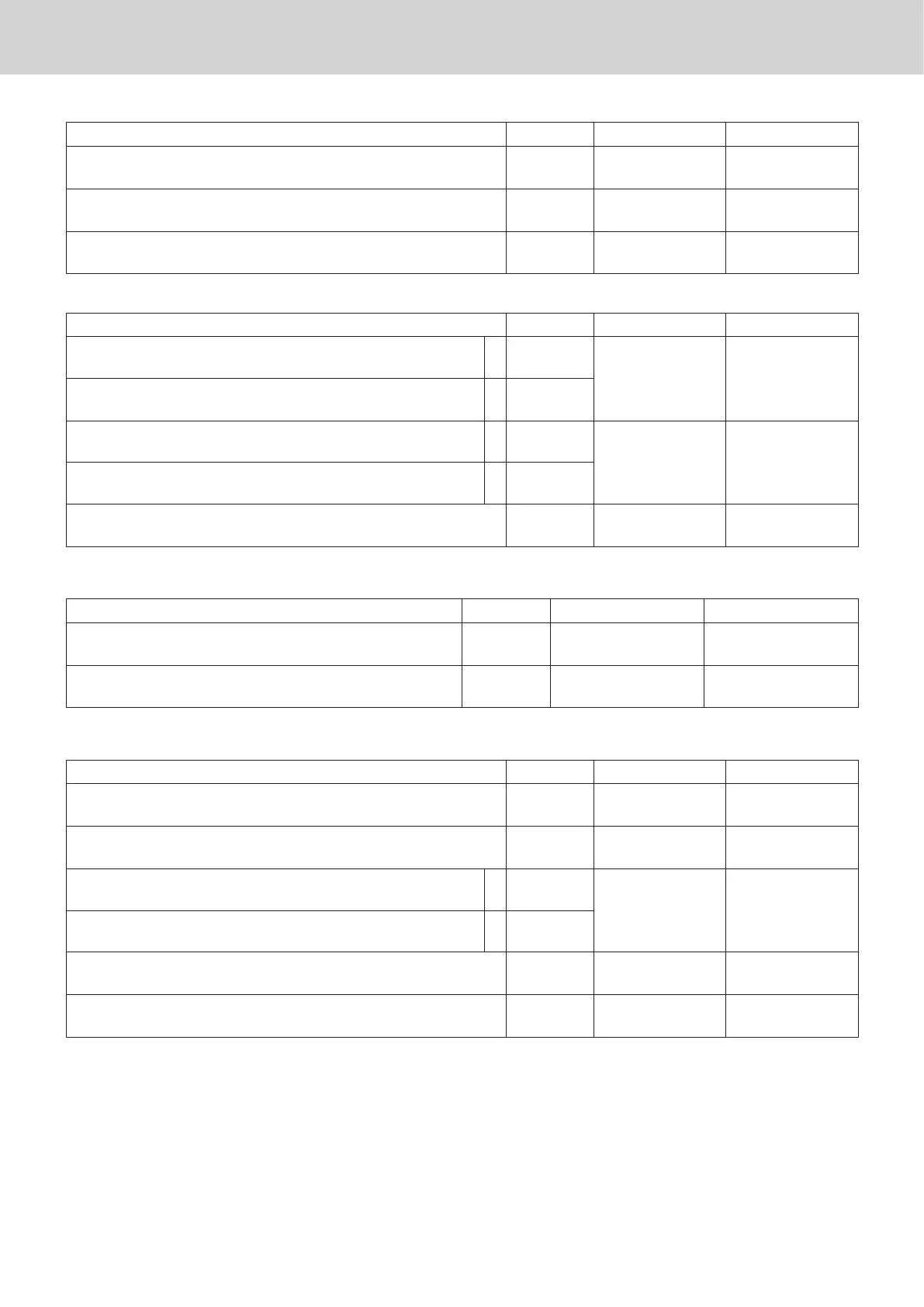E-74
Set code 16 (Printing methods of grand total)
Description Selection Program code Default value
Print range of consecutive number on xed total report. No = 0
Yes = 1
B
D7
º
D7
Must be “00111”
ºº¡¡¡
D6 D5 D4 D3 D2
ºº¡¡¡
D6 D5 D4 D3 D2
Print grand total on daily sales reset (Z) report. Yes = 0
No = 1
B
D1
º
D1
Set code 17 (Date/time printing on journals/receipts)
Description Selection Program code Default value
Print date on journal.
a
Yes = 0
No = 2
B
(a+b) D4
º
(a+b) D4
Print consecutive number on receipt/journal.
b
Yes = 0
No = 4
Print time on receipt.
a
Yes = 0
No = 1
B
(a+b) D3
º
(a+b) D3
Print time on journal.
b
Yes = 0
No = 2
Must be “00”
ºº
D2 D1
ºº
D2 D1
Set code 19 (Double height character printing on receipts)
Description Selection Program code Default value
Print receipt in double height characters No = 0
Yes = 1
B
D7
º
D7
Must be “000000” (six zeros)
ºººººº
D6 D5 D4 D3 D2 D1
ºººººº
D6 D5 D4 D3 D2 D1
Set code 21 (Printing methods of messages)
Description Selection Program code Default value
Print graphic type logo.
(If “No” is selected, character logo will be printed.)
No = 0
Yes = 2
B
D10
™
D10
Must be “000”
ººº
D9 D8 D7
ººº
D9 D8 D7
Print commercial message on receipts in REG/RF mode.
a
No = 0
Yes = 1
B
(a+b) D6
º
(a+b) D6
Print bottom message on receipts in REG/RF mode.
b
No = 0
Yes = 2
Must be “0000”
ºººº
D5 D4 D3 D2
ºººº
D5 D4 D3 D2
Must be “0”.
º
D1
º
D1
Advanced programmings and registrations