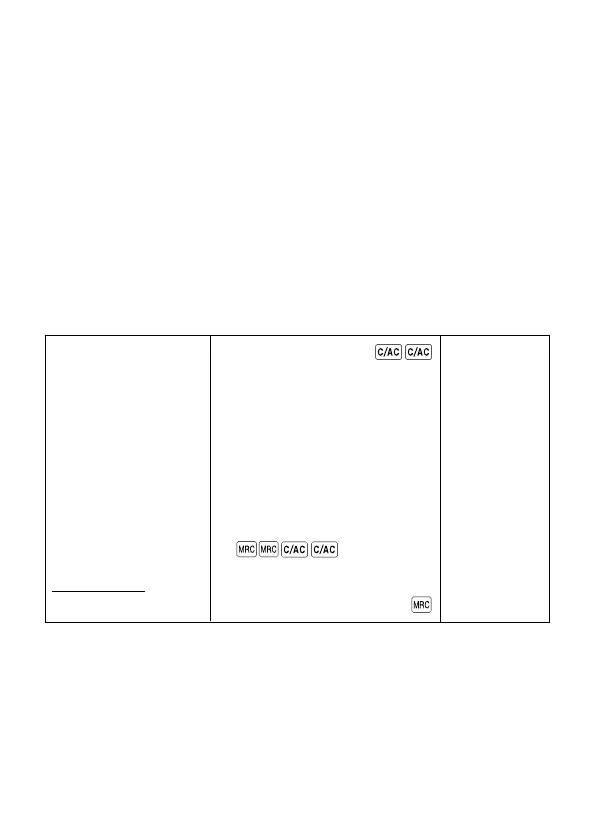– 65 –
To use the calculation edit feature
1. After inputting a calculation, press DISP CHNG to change to the calculation edit
screen.
• You can also display the calculation edit screen by pressing FUNC and then
selecting “Edit calculation”.
2. Use K and L to scroll through the steps of the calculation.
• The Digital Diary stores up to 99 lines of a calculation for editing.
3. When any step you want to edit is on the screen, make the changes you want.
4. After you finish editing the calculation, press = or OK to recalculate.
To clear a calculation
Press DEL twice to clear a calculation. You can also clear a calculation by pressing
FUNC and then selecting “Clear all steps”.
Calculation Examples
80 × 9 = 720
−)50× 6 = 300
20 × 3 = 60
480
0.
53 + 123 − 63 = 53q123w63u 113.
963 × (23 − 56) = 23w56e963u − 31779.
(56 × 3 − 89) ÷ 5.2 + 63 = 56e3w89r5.2
q63u 78.1923076923
123456 × 741852 = 123456e741852u 91586080512.
3 × 5 = 3ye5u 8.66025403784
12% of 1500 1500e12tu 180.
Percentage of 660 660r880tu 75.
against 880
80e9u| – M – 720.
50e6u} – M – 300.
20e3u| – M – 60.
– M – 480.