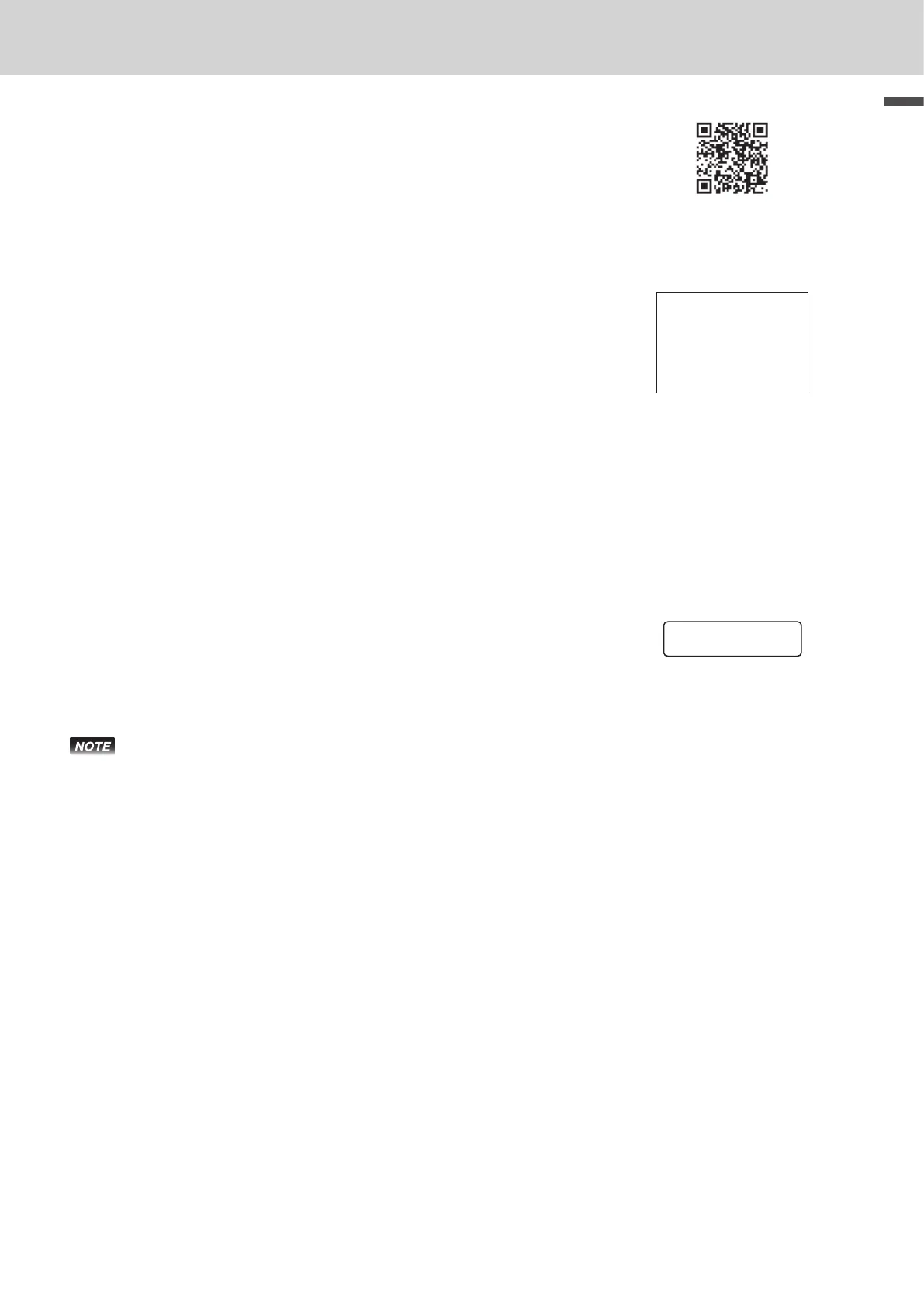E-17
Basic function
To use the cash register’s basic function
6 Scan the QR code on the right and install application “CASIO
ECR+” on your smartphone.
https://web.casio.com/ecr/app/
7 Set your smartphone to enable Bluetooth connection. For Bluetooth setting of your smartphone, refer
to the operation manual of your smartphone.
8 Place your smartphone within one meter from the Cash Register.
The Cash Register prints 14-digit device code starting “EY”.
ENABLE THE BLUETOOTH
OF YOUR SMARTPHONE AND
PAIR WITH THE DEVICE
NAME LISTED BELOW.
EY123456789012
CANCEL<SUBTOTAL>
9 On your smartphone, nd paired Cash Register’s device code. Operations dier between Android and
iPhone.
<Android>
On Android Bluetooth setting, nd and select printed device code of the Cash Register. In this ex-
ample, EY123456789012.
<iPhone>
By starting application “CASIO ECR+”, your smartphone searches target Cash Register. Select the
Cash Register to be paired. In this example, EY123456789012. Note that the device code diers
depending on each Cash Register. Make sure to select the printed device code.
10 After you select the device code on the smartphone, the Cash
Register displays a pass key. Input the pass key on the smart-
phone in this example 123456. Pass key diers depending on
each Cash Register.
123456
11 When the pairing is completed successfully, the Cash Register prints “PAIRING SUCCESSFUL”.
• If the pairing cannot be done successfully, unplug the power cord, remove the batteries and
put them in again then plug in the cord and retry from Step 1. You can also pair Cash Register
and a smartphone in program mode. See the following section.
