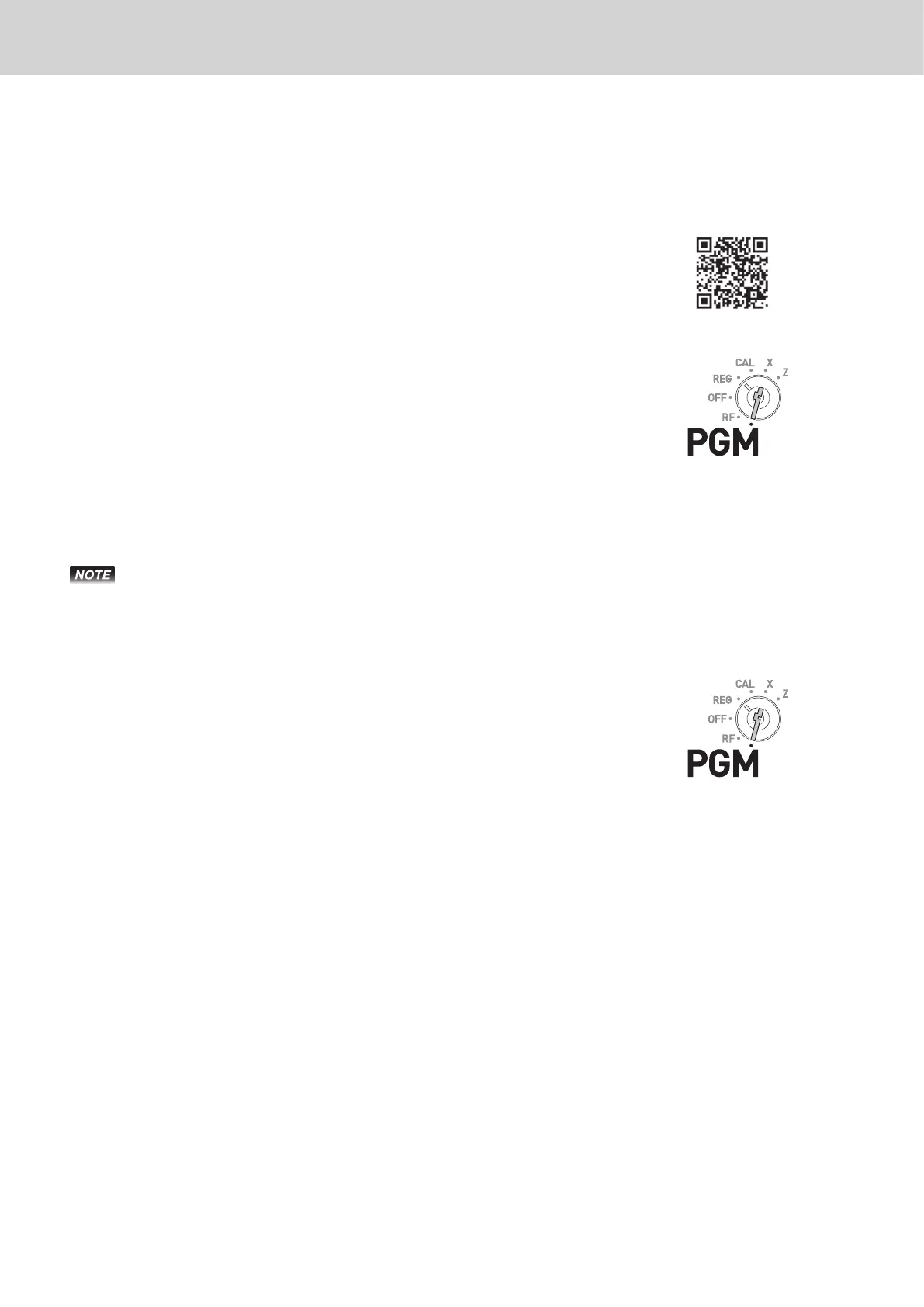E-18
To use the cash register’s basic function
To pair Cash Register and a smartphone in program mode
If you did not pair Cash Register and a smartphone in the above steps, you can pair them later by the
following procedure.
1 Set your smartphone to enable Bluetooth communication.
2 Scan the QR code on the right and install application “CASIO
ECR+” on your smartphone.
https://web.casio.com/ecr/app/
3 Turn the Mode switch to PGM position.
4 Input ZX???k.
5 Following printed instructions, input device code and pass key. See steps 7 to 11 of the precedent
section for details.
• If you pair your smartphone and Cash Register, read/reset reports (X/Z) are done by “Remote
X/Z” of smartphone application “CASIO ECR+”.
Unpair Cash Register and a smartphone in program mode
1 Turn the Mode switch to PGM position.
2 Input ZX??Zk.
3 Pressing F cancels the pairing.
