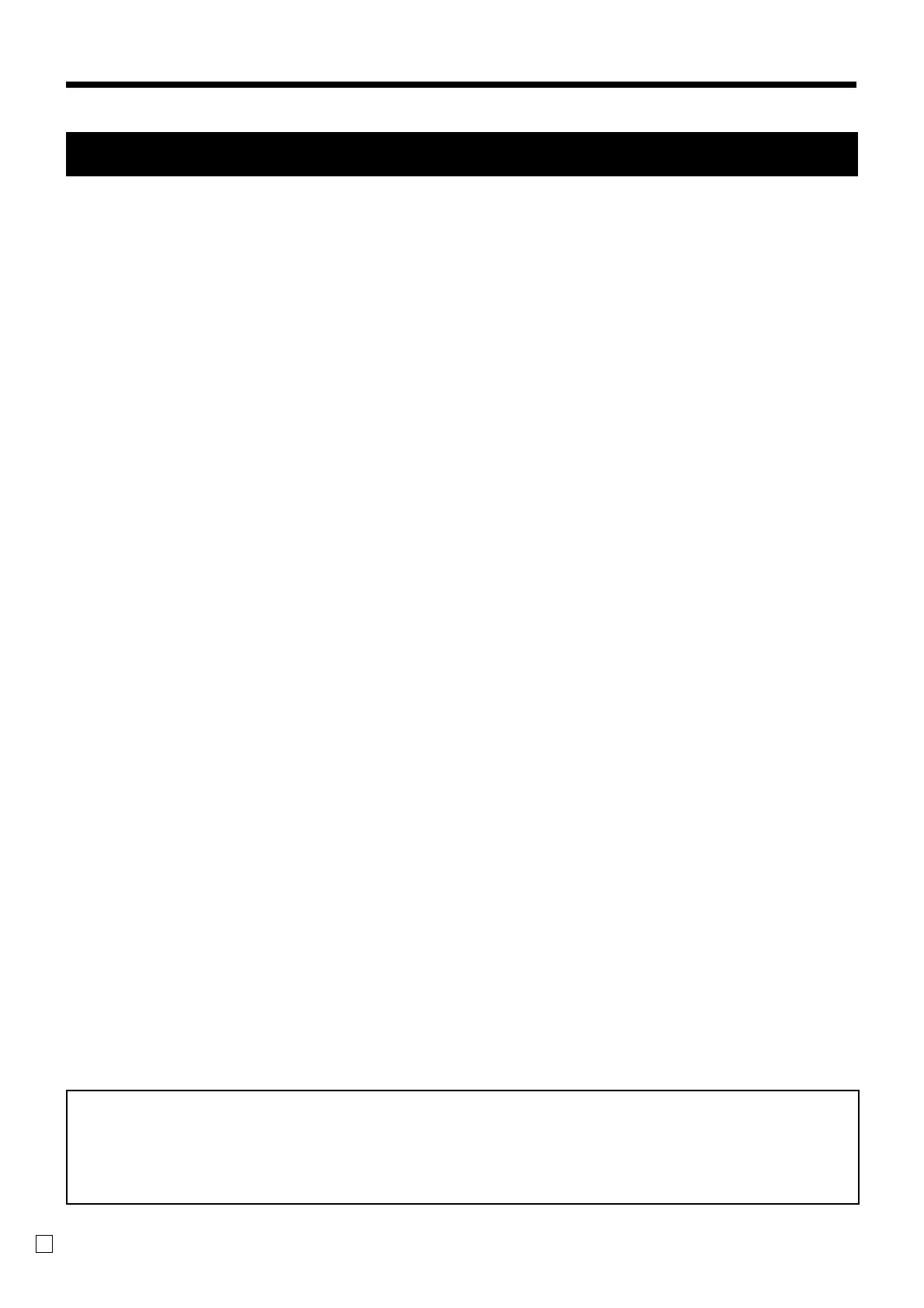16
Getting Started
E
NOTE:
After completion of register programming, enter 6200 and s in the PGM 7 mode
(PGM mode ⇒ 7s) to backup the program data into the internal non-volatile memory.
(This opration takes about 30 seconds.)
9. Select watermark on receipt.
Turn the mode switch to “PGM”, enter <0> or <1>, and press the<CHK>, <ST>
Example: no watermark 2
0ks
with watermark 2 1ks
