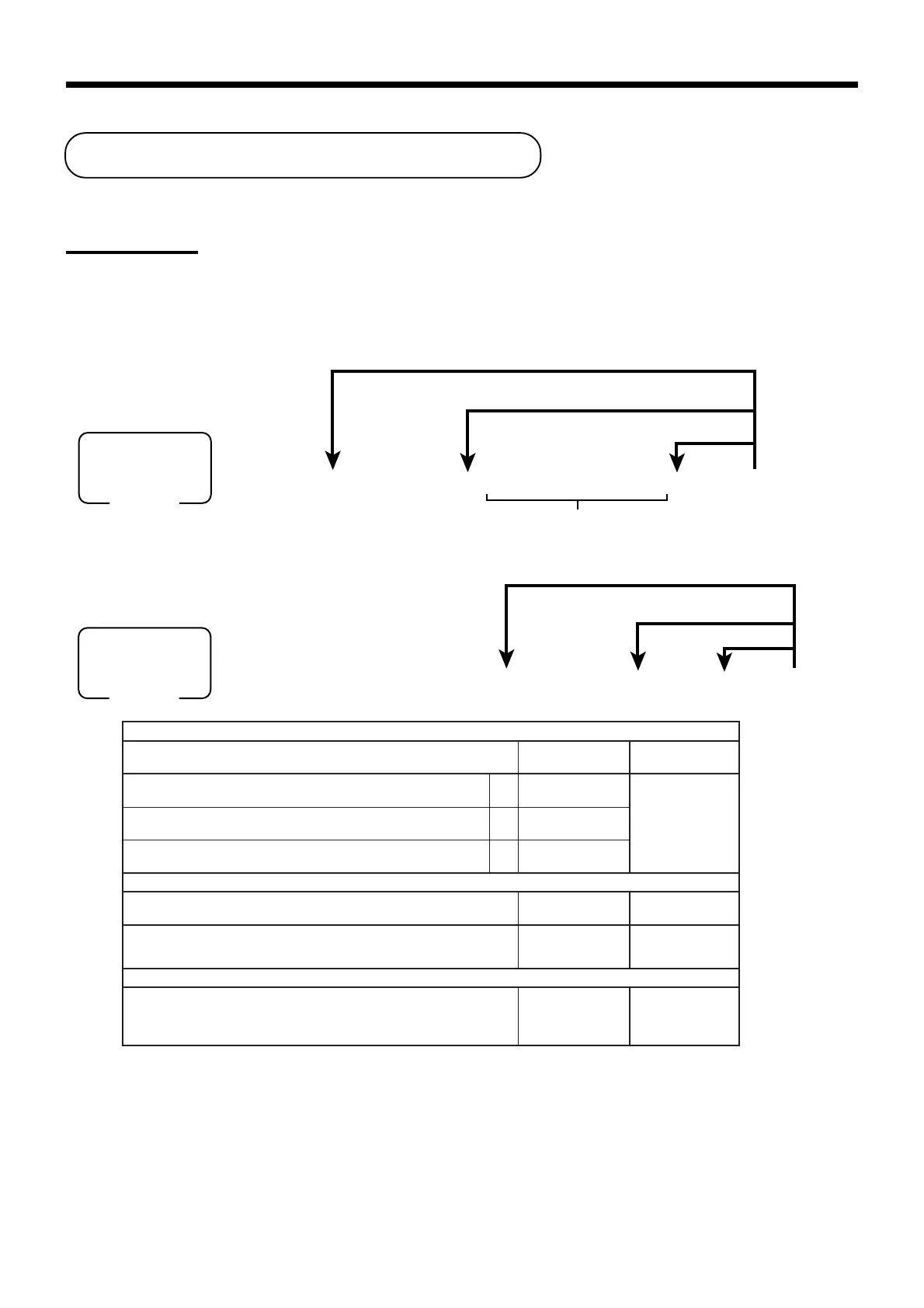36
Basic Operations and Setups
Preparing and using PLUs
This section describes how to prepare and use PLUs.
CAUTION:
Before you use PLUs, you must first program the unit price and tax status.
Programming PLUs
To program a unit price for each PLU
6
3s
6
0366s
6
PLU No.+
6
:
:
6
a
6
s
To new (not sequencial) PLU
D
2
D
1
Different program
to the next PLU
Same program
Mode switch
PGM
To program tax calculation status for each PLU
eropagniS/.S.Uehtrof
)”0“syawla,eropagniSrof(pmatsdooF
1=seY
0=oN
:
D
2
sutats1elbaxaTa
1=seY
0=oN
:
)c+b+a(
D
1
sutats2elbaxaTb
2=seY
0=oN
sutats3elbaxaTc
4=seY
0=oN
adanaCrof
sutatsstunoD
1=seY
0=oN
:
D
2
0=xatnoN
1=1elbaxaT
2=2elbaxaT
3=3elbaxaT
4=4elbaxaT
5=2&1elbaxaT
6=3&1elbaxaT
7=4&1elbaxaT
tnacifingiS
rebmun
:
D
1
aerarehtorof
0=xatnoN
1=1elbaxaT
2=2elbaxaT
3=3elbaxaT
4=4elbaxaT
5=5elbaxaT
6=6elbaxaT
7=7elbaxaT
8=8elbaxaT
9=9elbaxaT
01=01elbaxaT
tnacifingiS
srebmun
::
D
2
D
1
6 1s 6
PLU No.
+ 6
:
:
:
:
:
:
6 a 6 s
Unit price
Mode switch
PGM
To new (not sequencial) PLU
Different program to the next PLU
Same program
