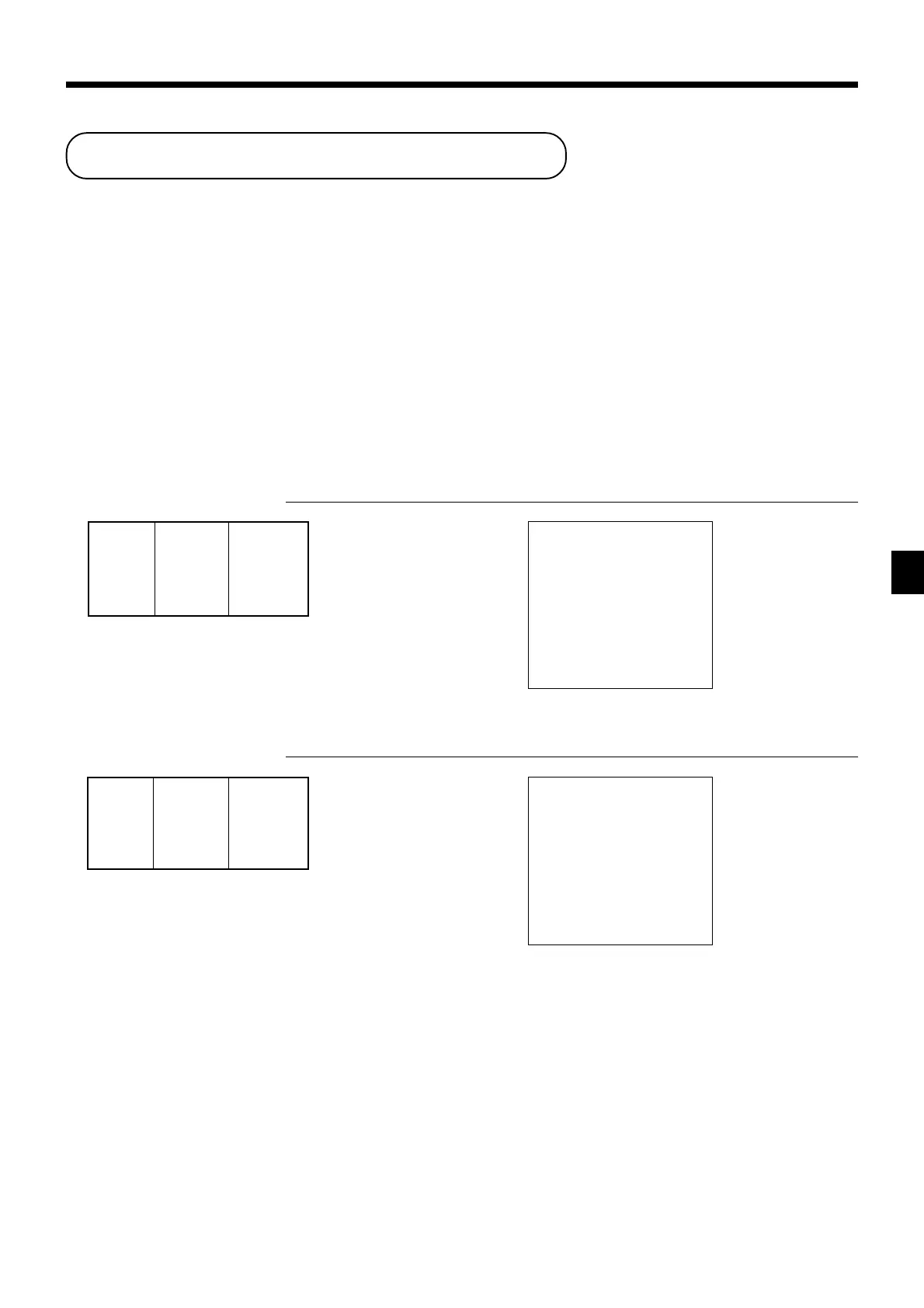87
Advanced Operations
TK-7000/7500 User’s Manual
Price reductions (red price)
You can use the reduced price function to change a price; generally to an amount that is less than the normal
price. You can program the register so that it prints the normal price, and the difference between the two prices
on the receipt, while on journal, these items are always printed.
The following functions are able to work with red price.
• Department and PLU
• Quantity extension (Preset price is required for both department and PLU.)
• Amount limitation of item program (It effects to new price.)
Note that you cannot use red price with the following types of item.
• Department and PLUs programmed with negative unit prices
• Set menus and link PLUs
• Second unit prices
• Multiplication operations that use the format: Amount × Quantity
Example 1
OPERATION RECEIPT
4-
BB
BB
B
6-!
F
Example 2
OPERATION RECEIPT
3X
2-
BB
BB
B
1+
F
• The model for the U.S./Canada, use x instead of X.
REG 03-04-2000 17:55
C
01 MC#01 000160
RED •6.00
RED PRC -2.00
1 DEPT01 *4.00
TL
•4.00
CASH •4.00
Input a reduced price.
Dept 1
$6.00
Item —————————
Red price
$4.00
—————————————
Payment Cash
$4.00
RED
PRICE
Input a reduced price.
PLU 1
$4.00
Item —————————
Red price
$2.00
—————————————
Payment Cash
$6.00
RED
PRICE
REG 03-04-2000 18:00
C
01 MC#01 000161
RED •6.00
RED PRC -4.00
3 PLU0001 *6.00
TL
•6.00
CASH •6.00
— Old price
— Reduced price
— New price (Difference
between two prices)