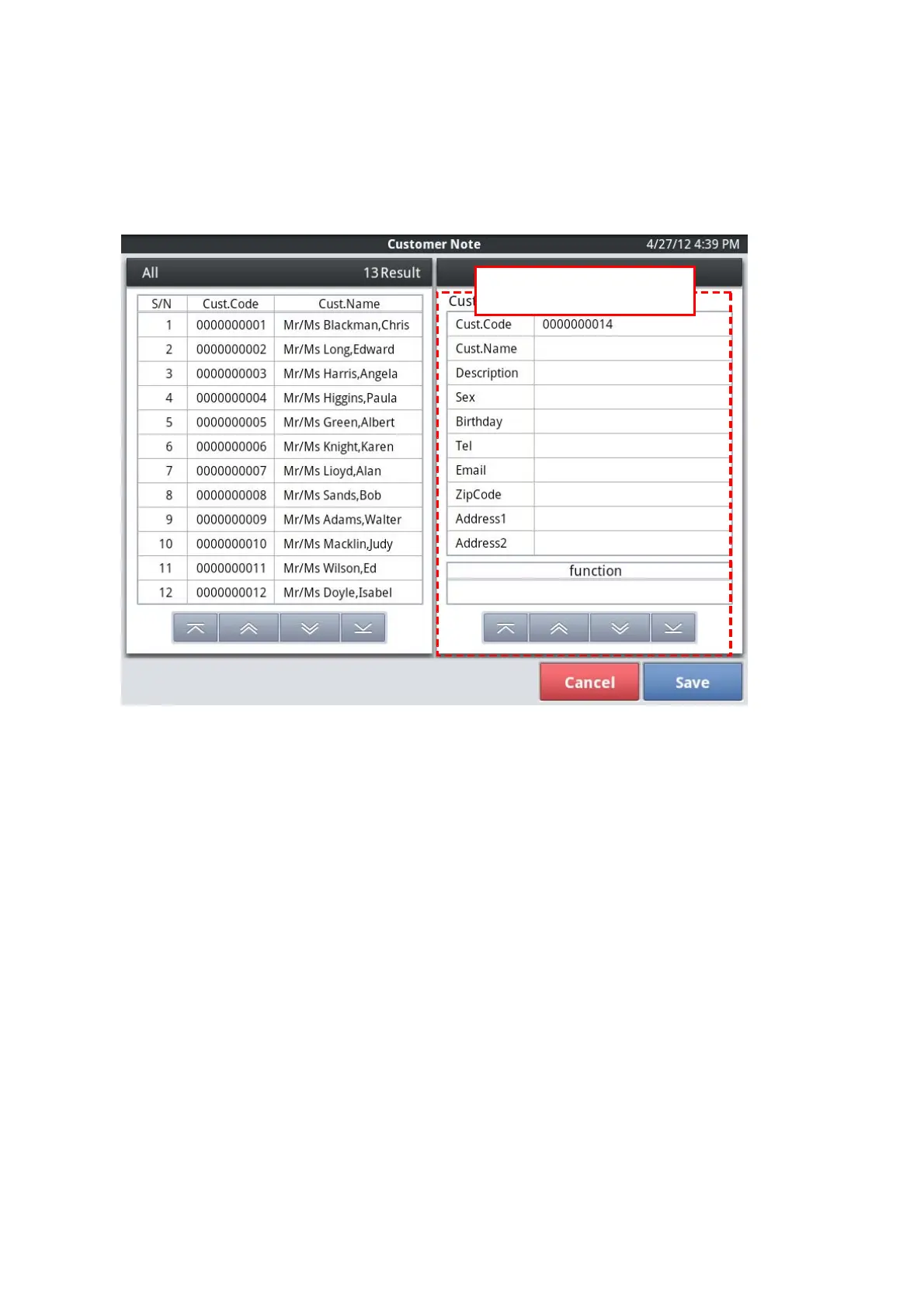2.1.2. Register New Customer
Register new Customer
Detailed display region
When the tap of <New> is carried out, a detailed display region will be in the
input state of New Customer Information.
A customer code is assigned automatically.
After inputting required information, if the tap of <Save> is carried out,
Customer Information will be registered.
When you stop an input, please carry out the tap of <Cancel>
11