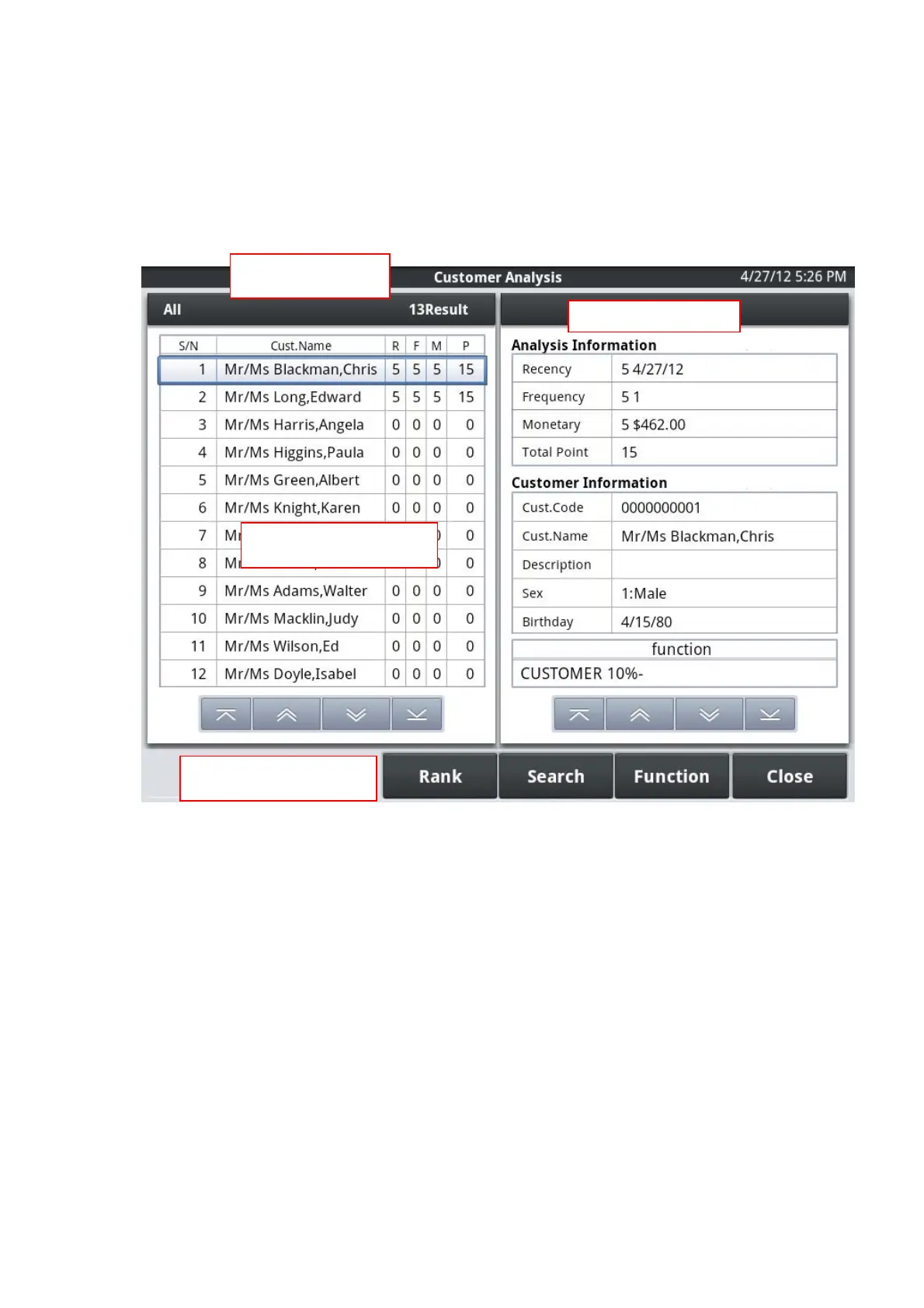2.2. Customer Analysis
2.2.1. Base Screen
Layout of Customer Analysis Base Screen
D.Feature button region
A.Search region
B.List of customers
C. Detail Information
A. Search region
- Display the number of the customer appropriate by RFM Analysis.
- When the tap of the search region is carried out, a search condition input dialog
will be displayed.
B. List display region
- Indicate a customer's RFM value specified by the search condition of A, and the
comprehensive rank (P) by list.
- When the tap of the list is carried out, the customer's detailed information will
be displayed on the detailed display region of C.
37
