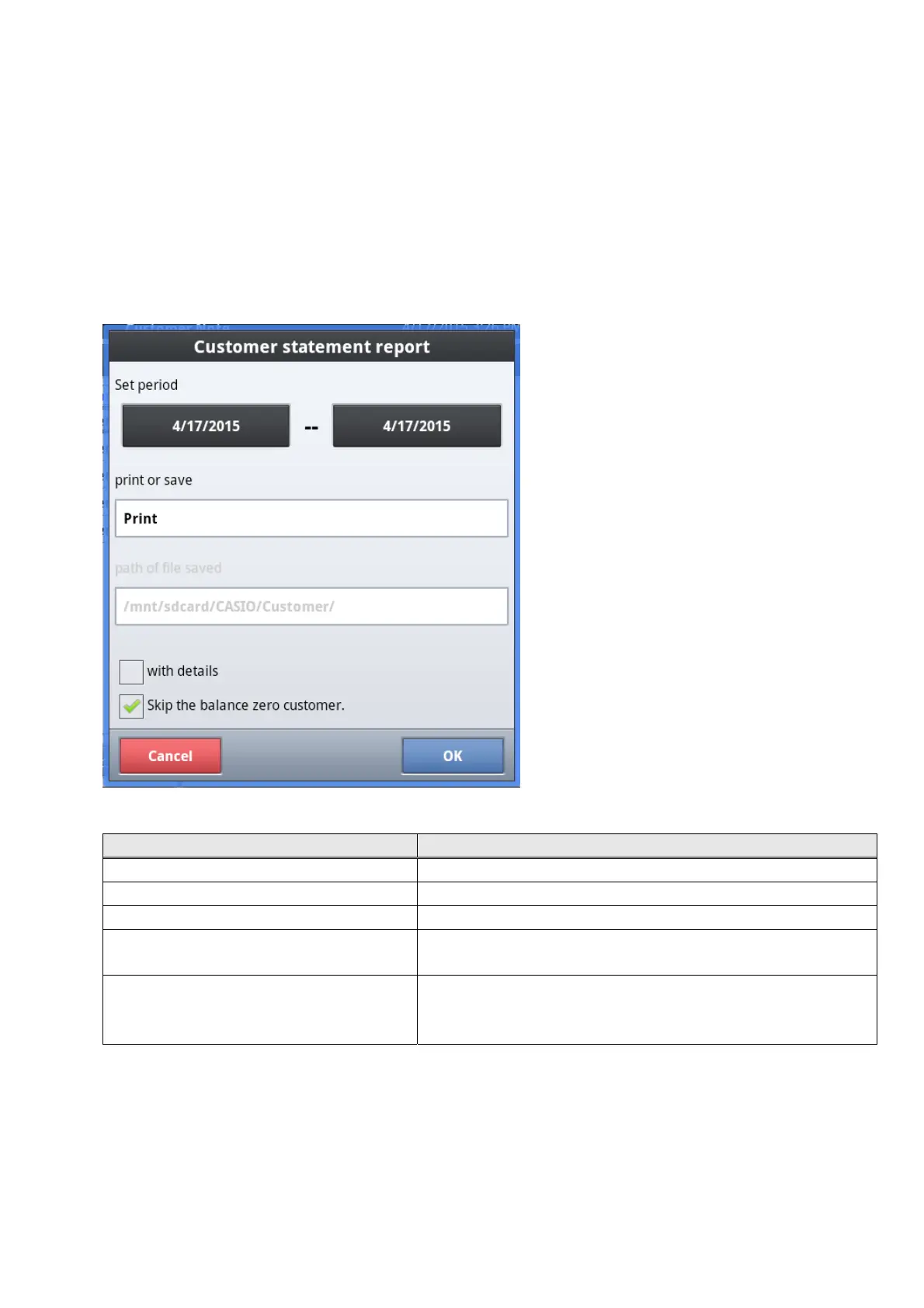2.1.8.8. Print customer statement report
You can do batch print of reports of history of customer accounts.
Tap the List area on the main screen and then tap <Function> button while the
details are displayed.
Select [customer statement report].
Bach or individual customer can be selected.
Title
Set period Set the period of statement.
print or save Select “print” or “save as PDF file”.
path of file saved Set path of PDF file.
with details tick: output statement with details.
un-tick: output statement without details.
Skip the balance zero customer tick: skip to output the zero-balance customers.
un-tick: output the zero-balance customers who
has transaction in specified period.
Tap <OK> button, then start to printing.
36
