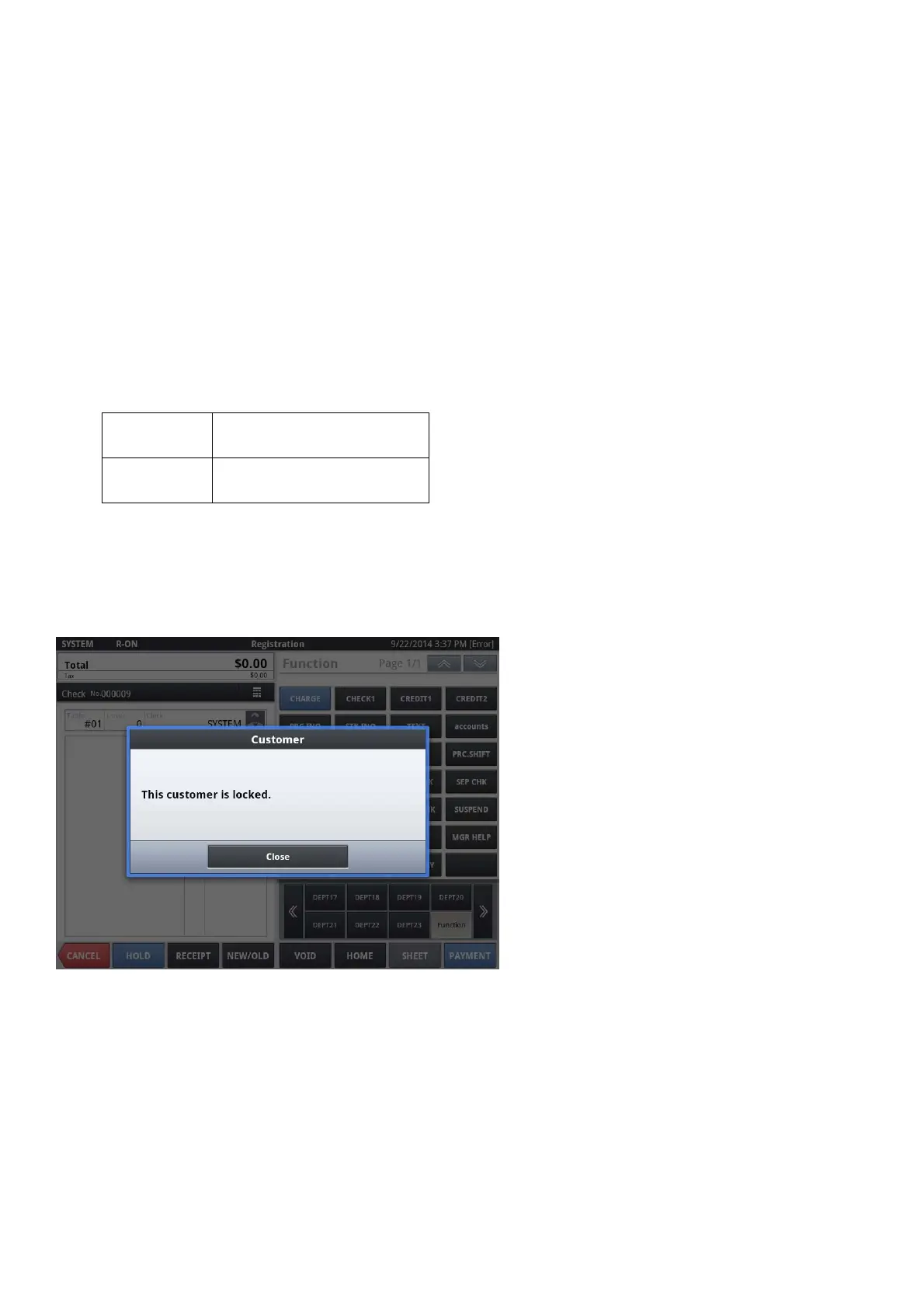2.1.5. Lock Customer Information
Lock Customer Information
Tap the List area on the main screen and then tap <Edit> button while the details are
displayed.
Scroll down the customer information area.
Change set value of Out of Service.
0:Valid Unlock the customer
1:Invalid Lock the customer
When confirmation dialog is displayed, tap <Enter> to delete customer
To cancel delete sequence, tap <Close> button
This locked customer information can not be used in Registration.
18
