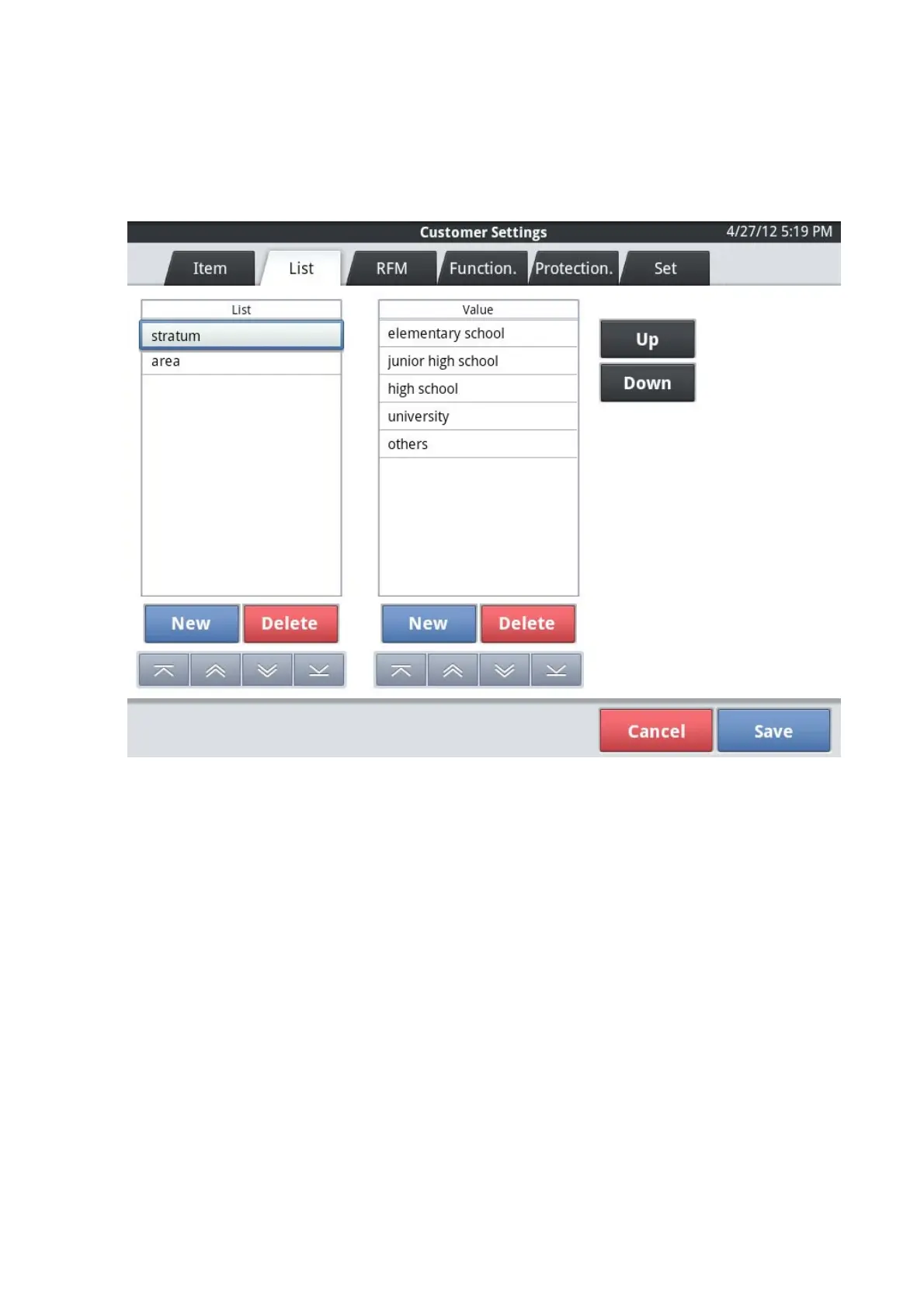2.3.3. Set Up Candidates (List) of Customer File
It is possible to program candidates for Customer Information
1. Change to the correction screen of [List] and [Value] by carrying out the tap
of the [Edit] button of the base screen of [List Tab].
2. If the tap of the [List] is carried out, the candidate value (choice)
corresponding to it will be displayed.
3. Carry out the tap of the [New] button by the side of [List], and create a new
candidate name.
4. Carry out the tap of the [Delete] button on the side of [List], and delete the
candidate name specified. First, please delete all the candidate values of a
candidate name to delete.
49
