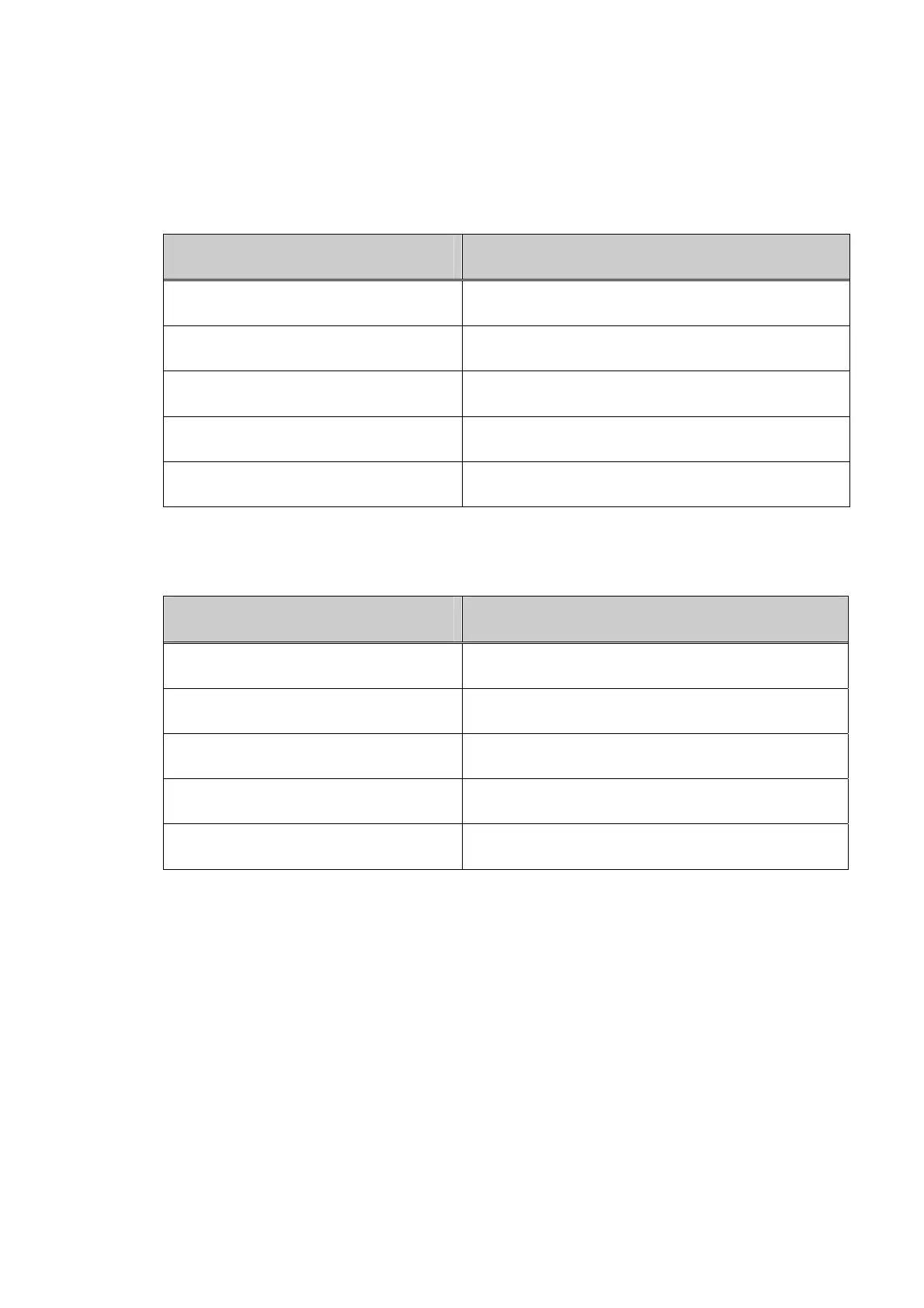78
4.1.1. Save location
Default locations of saving PDF are the following.
V-R7000
Functions default path (1
st
time after install)
Reservation Note /strage/emulated/0/CASIO/Reservation
Reserved Items /strage/emulated/0/CASIO/Reservation
Purchase History /strage/emulated/0/CASIO/Reservation
History of Customer Accounts /strage/emulated/0/CASIO/Customer
Reservation Table /strage/emulated/0/CASIO/Reservation
VX-100
Functions default path (1
st
time after install)
Reservation Note /mnt/sdcard/CASIO/Reservation
Reserved Items /mnt/sdcard/CASIO/Reservation
Purchase History /mnt/sdcard/CASIO/Reservation
History of Customer Accounts /mnt/sdcard/CASIO/Customer
Reservation Table /mnt/sdcard/CASIO/Reservation
After 2
nd
time, save location is same as previous one.
4.1.2. Others
We checked to read PDF file on the below environment.
OS : Windows7 SP1
PDF Reader : Adobe® Reader® XI 11.0.08
