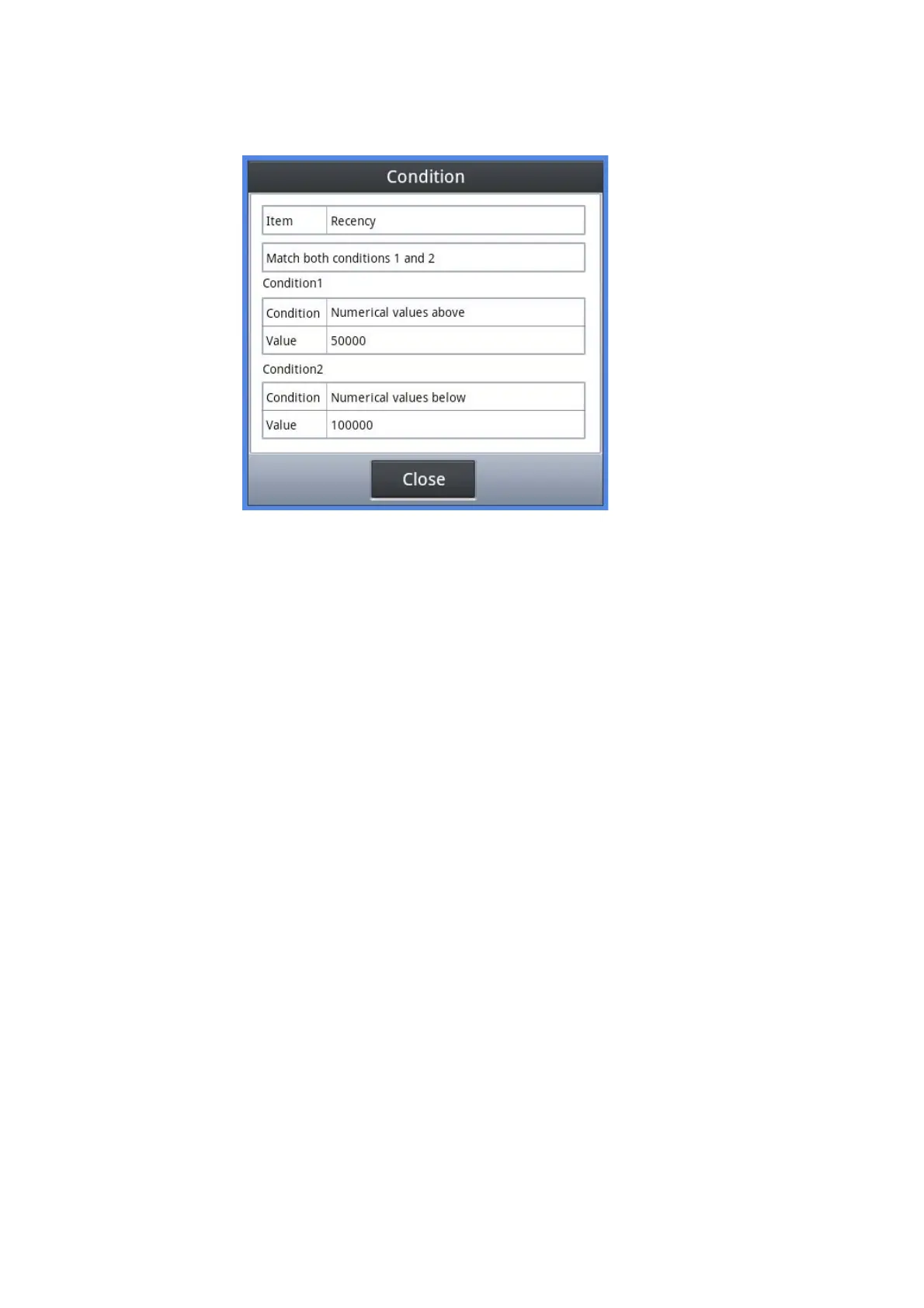(The example of a search condition input)・
The sorting method can be specified by carrying out the tap of the sorting item.
After inputting a search condition and sorting conditions, if the tap of the <Enter> is
carried out, it will search, and display a result on a list display region.
When you stop search, please carry out the tap of the <Close>.
41
