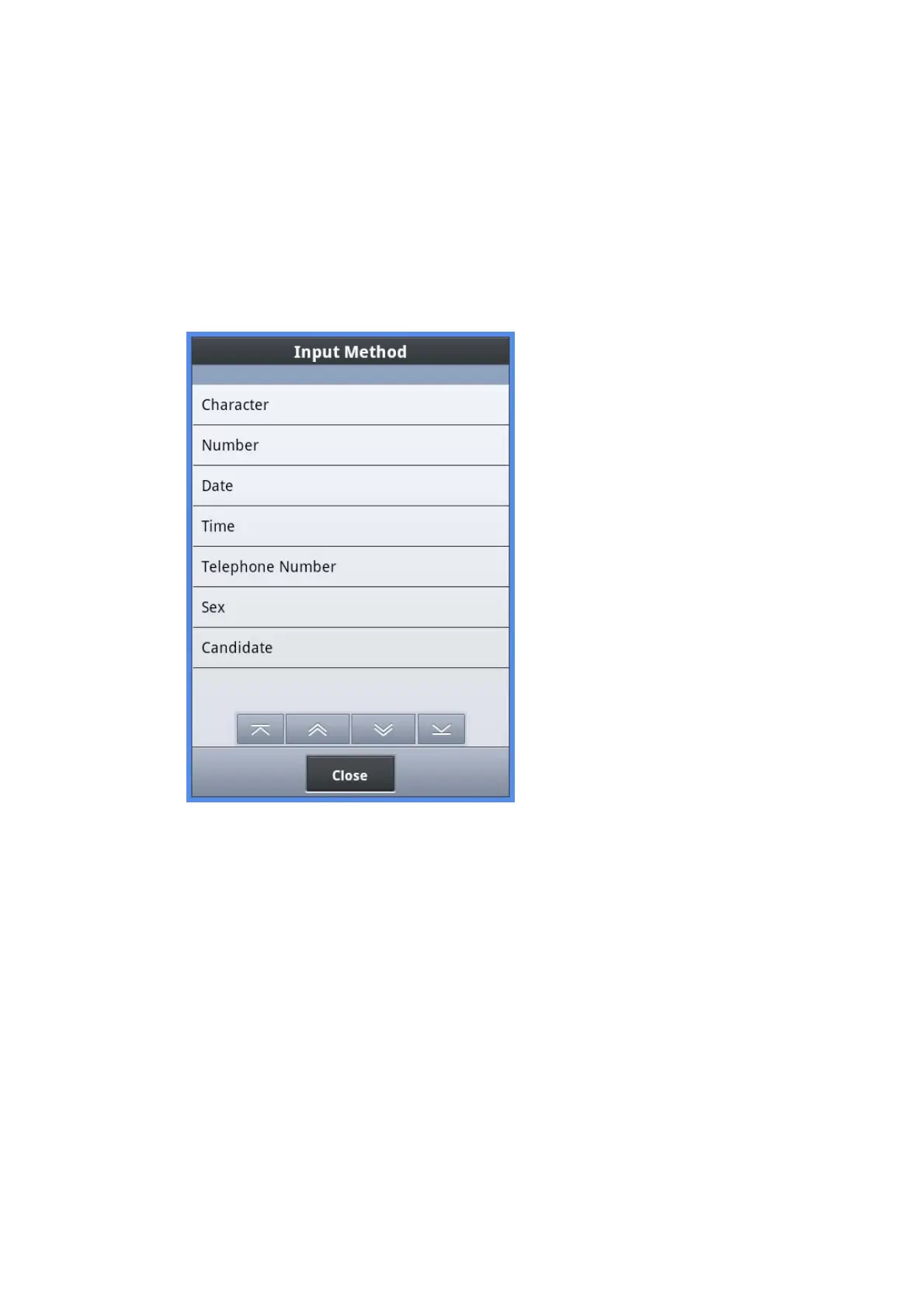6. Use Improper Flag
If the tap of <upward arrow> is carried out, the item specified will be moved upwards.
If the tap of <downward arrow> is carried out, the item specified will be moved
downward.
About an arbitrary item, the input method can be changed by carrying out the tap of the
input method.
1. Character: A software keyboard performs a character input.
2. Number: It inputs in a number input dialog.
3. Date: It inputs in the date input dialog.
4. Time: It inputs in a time input dialog.
5. Telephone number: It inputs in a telephone number input dialog.
6. Sex: It chooses from a choice. (with a man, a woman, and no specification)
7. Candidate (List): The choice set up with the candidate tab is displayed and chosen.
- If the tap of <Save> button is carried out, the modify result of a setup will be saved
and it will return to a base screen.
47
