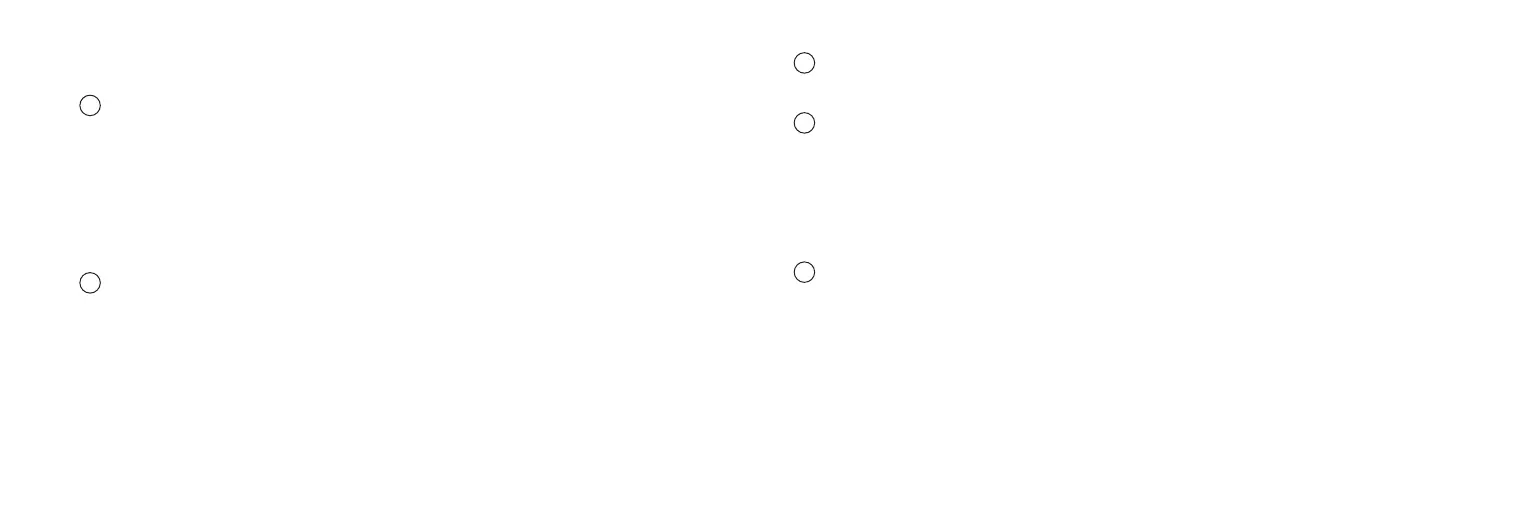— 10 —
IndividualFunctions
ModeSelector
Functions as Power On/Off Switch.
• OFF — Power Off
• CAL — To calculate or to preset the ADSR data.
• REC — To store notes or melody
• PLAY — To use one key play, auto play or manual play
SoundSelector
To select piano, fantasy, violin, flute or guitar sound or to use the
ADSR function
OctaveShiftSwitch
Changes the keyboard to three different musical ranges.
Balance Control
Use to blend the melody and rhythm volume. Slide left to in-
crease the rhythm volume or right to increase the melody vol-
ume. Rhythm and melody volumes will be equal when control
is in the center.
Volume Control
Controls the volume of all sounds. Volume will be increased
when the control is moved to the right.
1
2
3
4
5
