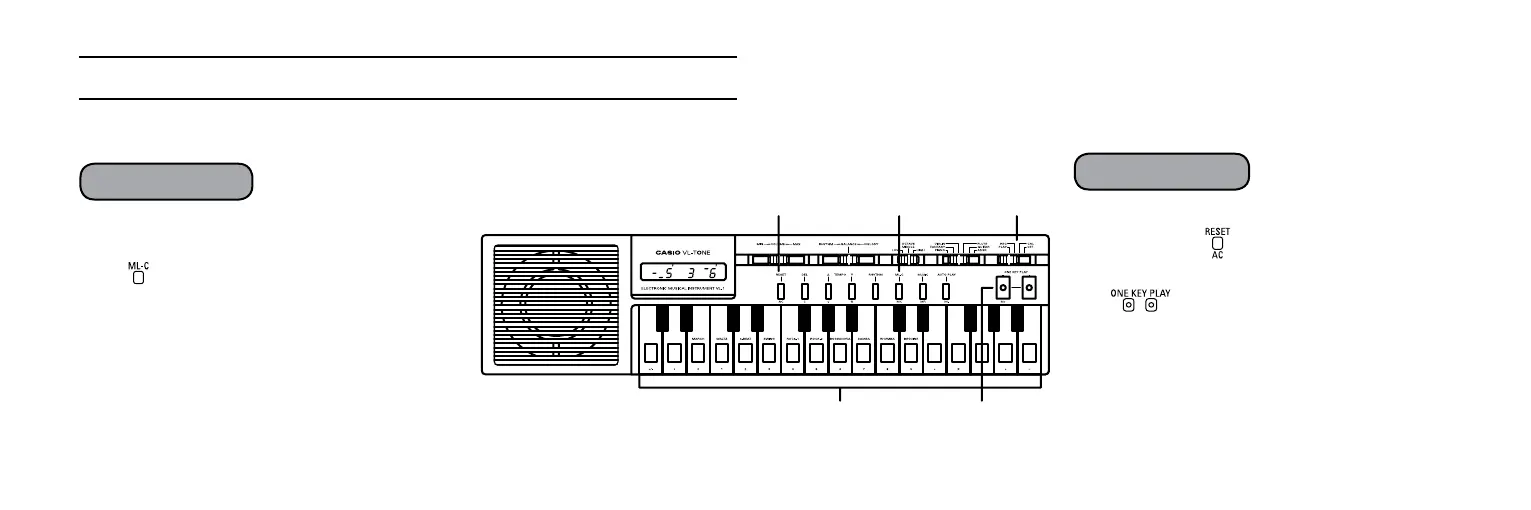7. One Key Play Function
— 16 —
• HowToPlayWithOneKey
1. Set the mode selector to REC.
2. Press the melody clear key
( ) to clear the previous stored
melody.
3. Press a keyboard key and
the note will be stored in the
memory.
NoteStorage:
One Key Play
4. Set the mode selector to PLAY.
5. Push the key.
6. When you press either of the
_____ keys the notes will be
played in the sequence in which
you stored them. Select your
favorite tempo.
* Enjoy playing by changing
rhythms and octaves.
(5)
(3) (6)
(2) (4)
(1)
