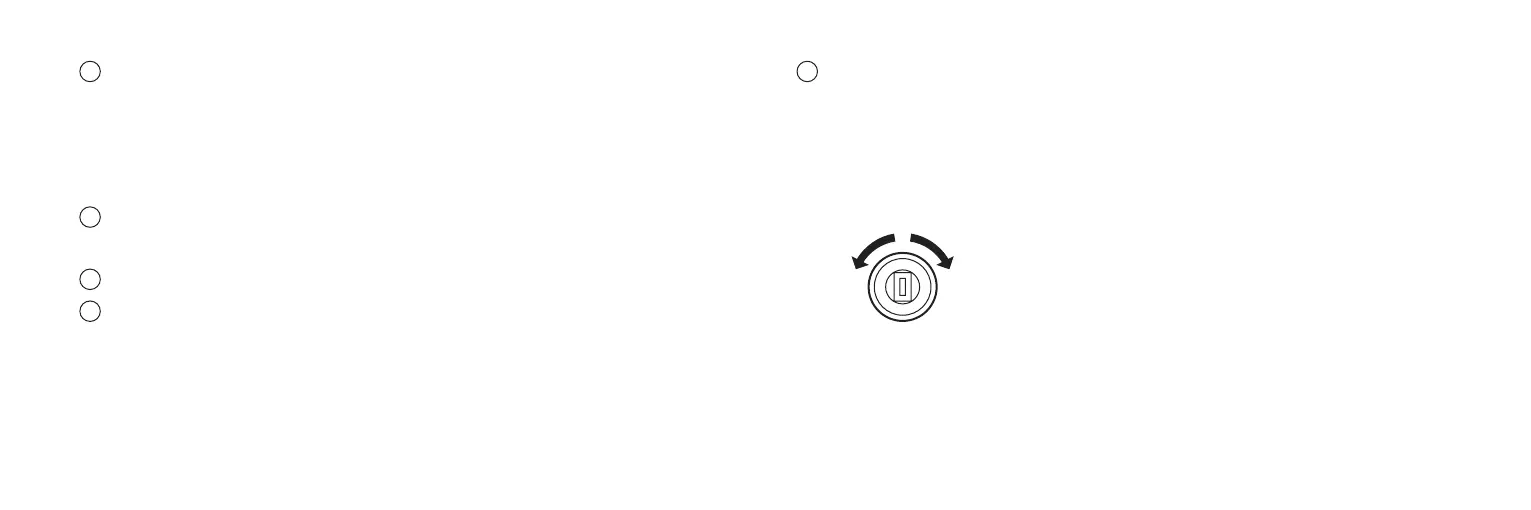— 12 —
LineOut(output)Jack
Powerful volume can be enjoyed by connecting external audio
equipment and speakers. Direct recording can be accomplished
by connecting this terminal to a tape recorder input terminal.
(Details on page 27.)
ACPowerTerminal
Connects the AC adaptor. (Details on page 6.)
BatteryCompartmentLid
“P” Button
Press this button to operate after replacing batteries.
PitchControl
All keyboard keys can be tuned up or down by as much as a
half tone. This makes it easy to tune with other instruments in an
ensemble.
* Be sure to use a standard plastic-grip screwdriver.
11
12
13
14
15
TUNING
half up half down
