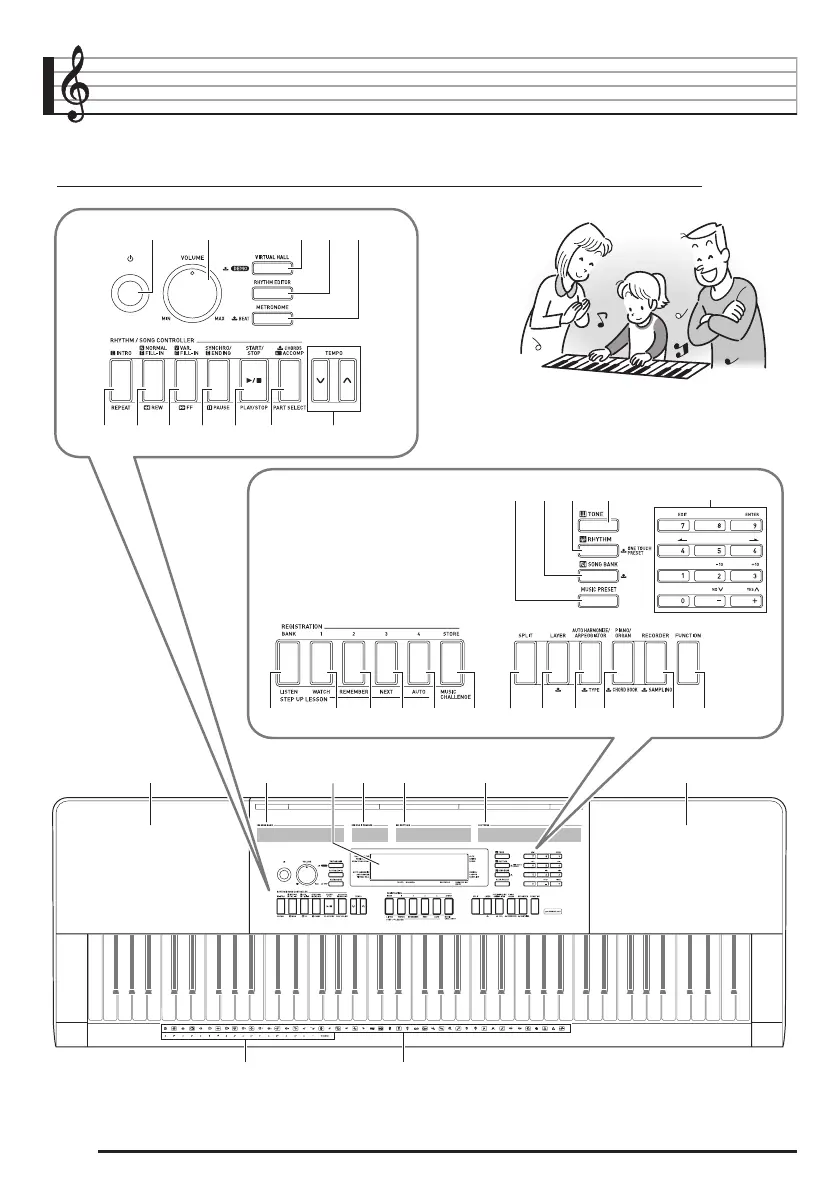EN-4
General Guide
• In this manual, the term “Digital Keyboard” refers to the CTK-4400/WK-240/WK-245.
• Illustrations in this User’s Guide show the WK-240.
• In this manual, buttons and other controllers are identified using the numbers shown below.
552211
brbr
bnbn
66 77 88 99 bkbk blbl
bsbs btbt ckck clcl cmcm
4433
bpbpbqbq bobo
ctctcscscncn coco cpcp cqcq crcr
bmbm
dk dmdl dn do dp dk
dq dr
CTK4400_A5_x1a_EN_ES.indd 6 2014/02/19 10:25:11