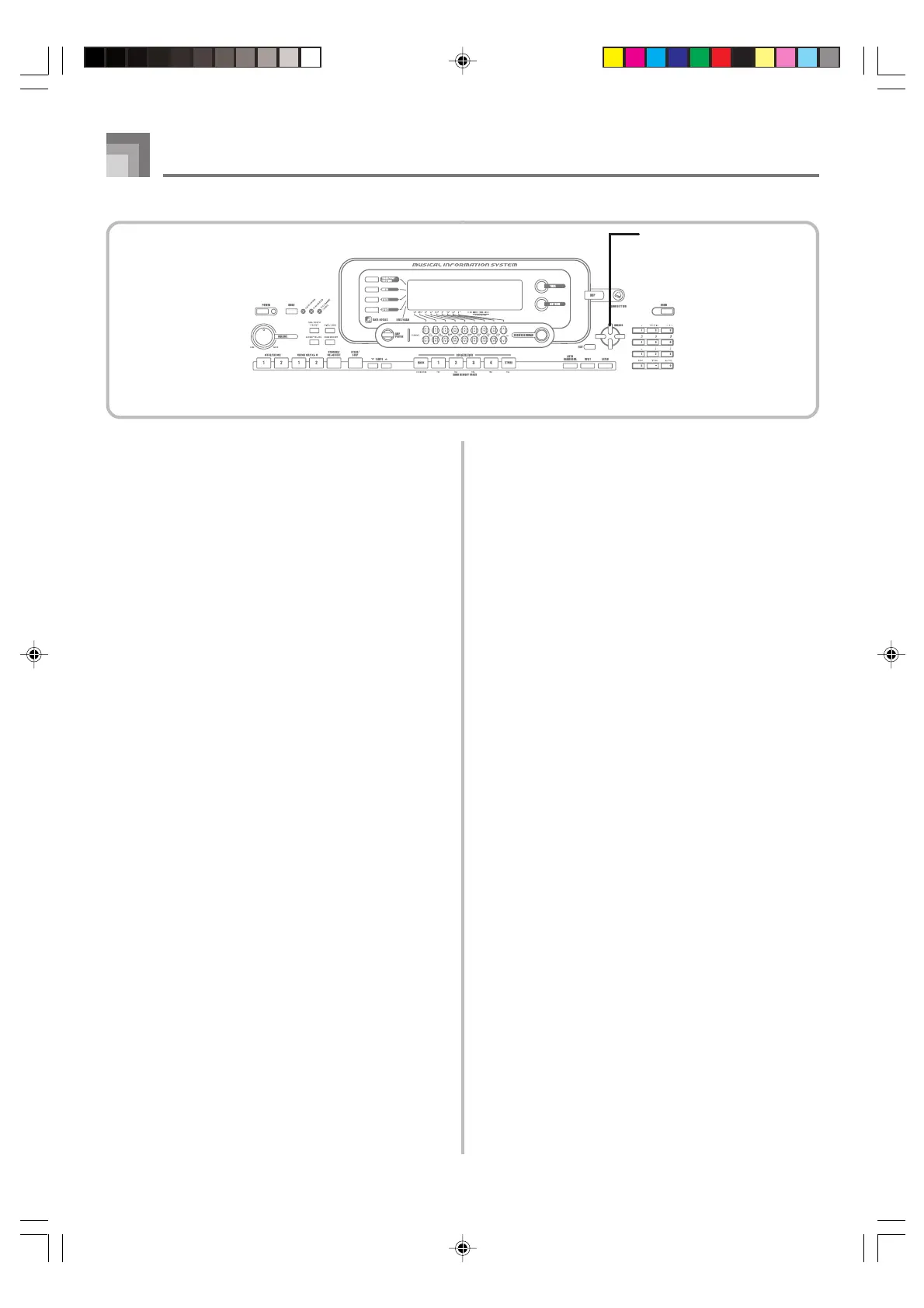E-58
5
Press [왔] CURSOR button to save the user tone.
• This will display a confirmation message asking
whether you really want to save the data. Press the
YES button to save the data.
• The message “Complete” appears momentarily on the
display, followed by the tone or rhythm selection
screen.
• To abort the save operation at any time, press the
SYNTH button or the EXIT button to exit the
Synthesizer Mode. Pressing the SYNTH button again
(before selecting another tone) returns to the
Synthesizer Mode with all of your parameter settings
still in place.
Synthesizer Mode
735A-E-060B
CURSOR
WK3100_e_47-58.p65 04.3.26, 0:11 PM58
