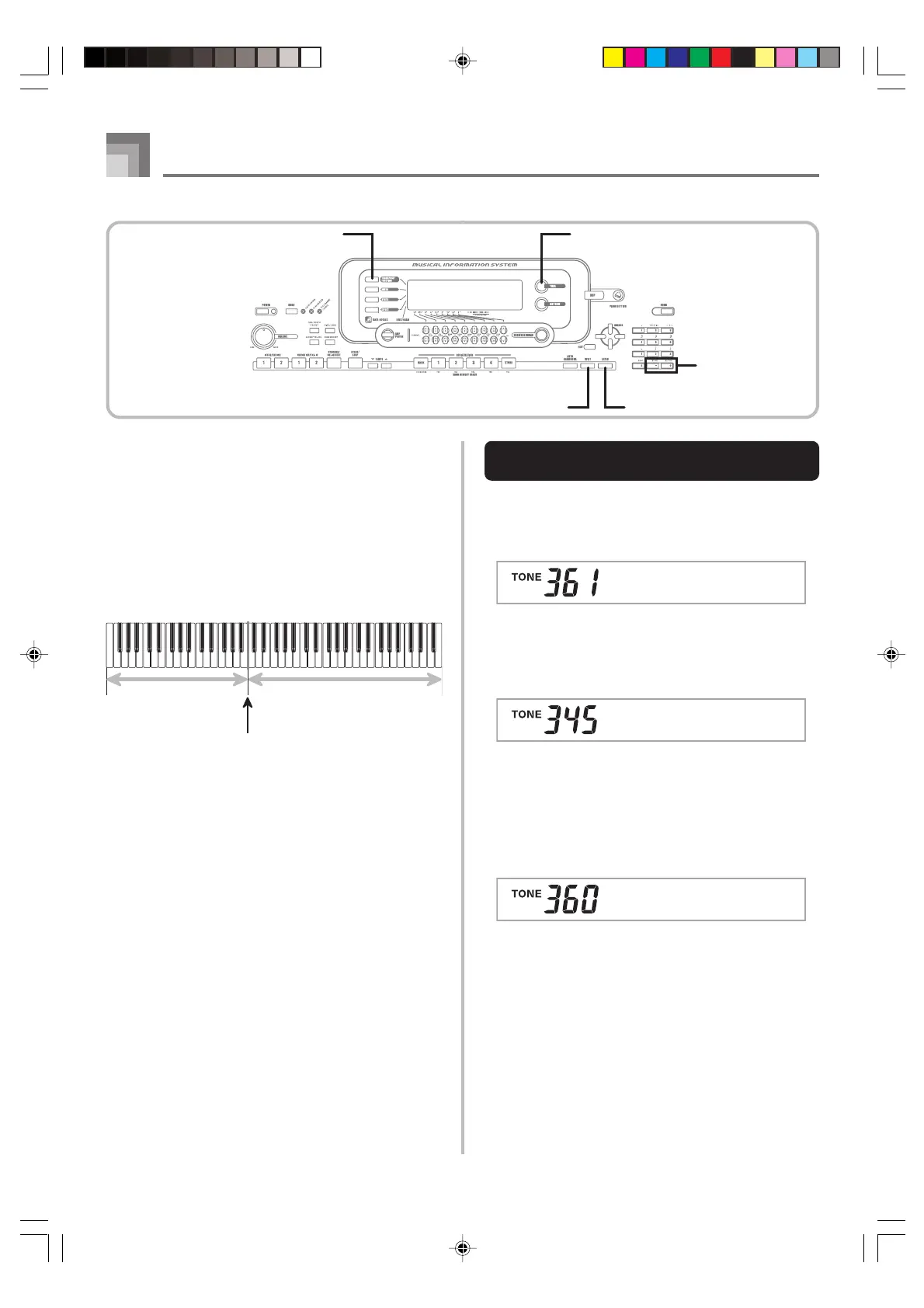E-76
To split the keyboard and then layer
tones
1
Press the TONE button and then input the tone
number of the main tone.
Example: To set “361 BRASS GM” as the main tone.
2
Press the SPLIT button and then input the number
of the split tone.
Example: To set “345 PIZZICATO GM” as the split tone.
• After specifying the split tone, press the SPLIT button
to unsplit the keyboard.
3
Press the LAYER button and then input the number
of the layered tone.
Example: To set “360 FRENCH HORN GM” as the
layered tone.
4
Press the SPLIT button or the LAYER button so both
of the SPLIT and LAYER indicators are displayed.
Split Tone
(PIZZICATO GM)
+
Layered Split Tone
(STRINGS 1)
Main Tone
(BRASS GM)
+
Layered Tone (FRENCH HORN GM)
Split point
Using Layer and Split Together
You can use layer and split together to create a layered split
keyboard. It makes no difference whether you layer tones
first and then split the keyboard, or split the keyboard and
then layer tones. When you use layer and split in combination,
the high range of the keyboard is assigned two tones (main
tone + layered tone), and the low range two tones (split tone
+ layered split tone).
LAYER SPLIT
Brass
_
G
735A-E-078A
Keyboard Settings
Pizz
_
G
Fr .HornG
LAYERSPLIT
[+]
/
[–]
TONE
TRANSPOSE/FUNCTION
WK3000_e_74-88.p65 04.3.26, 0:11 PM76