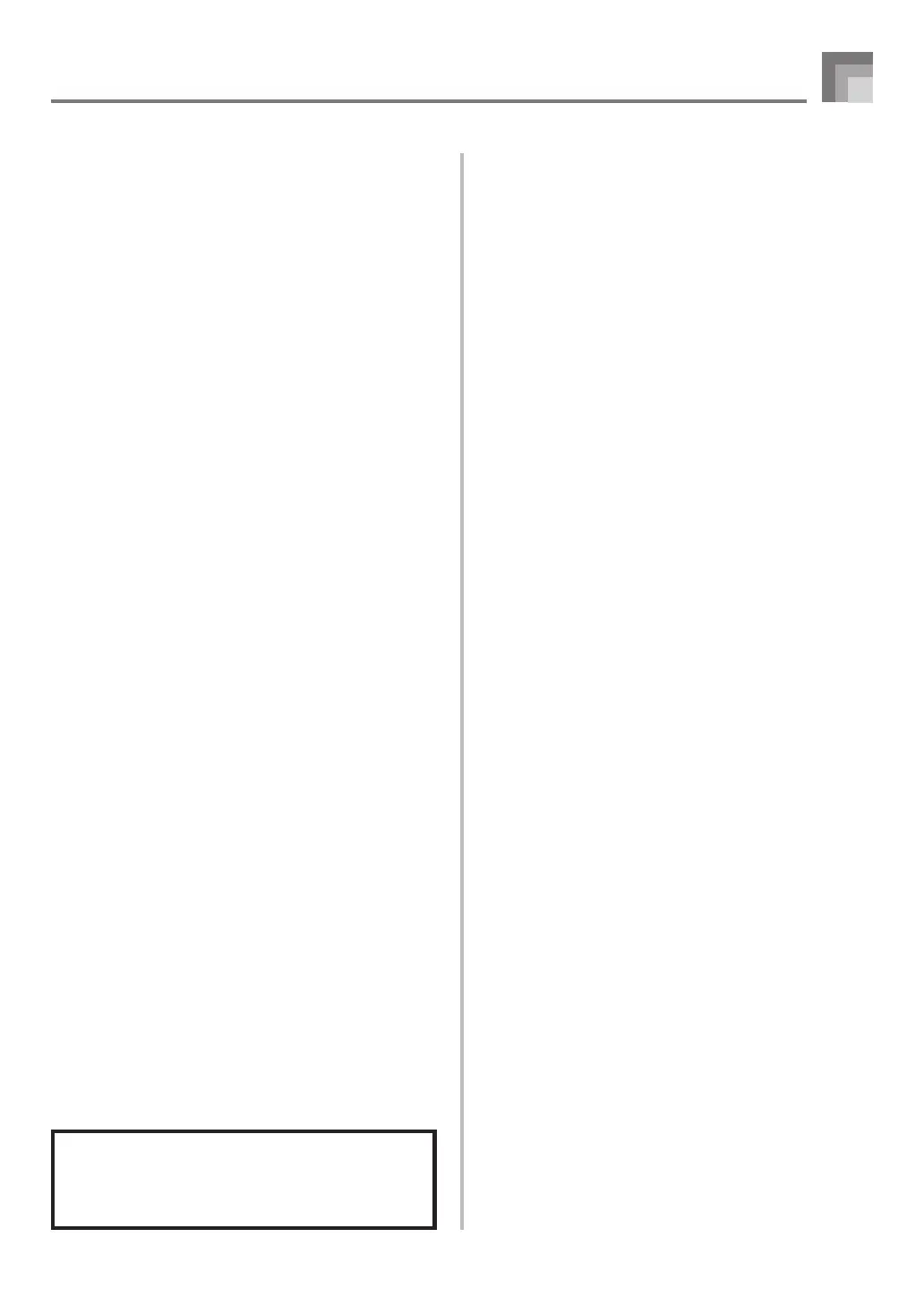E-9
Contents
Company and product names used in this
manual may be registered trademarks of
others.
Saving Data.......................... E-83
Using an SD Memory Card ....................E-84
Using the Floppy Disk Drive
(WK-3800 Only) .....................................E-85
Using External Storage Media ............... E-87
Saving Files ........................................... E-88
Loading a File ........................................ E-90
Renaming a File ..................................... E-91
Deleting a File ........................................E-92
Formatting External Storage Media ....... E-93
Inputting Characters ...............................E-94
SD Memory Card Error Messages ......... E-95
Disk Drive Error Messages
(WK-3800 Only) .....................................E-96
Troubleshooting ..................E-97
Specifications ....................E-100
Care of your Instrument ...E-103
MIDI messages that can be sent
and received using the USB port