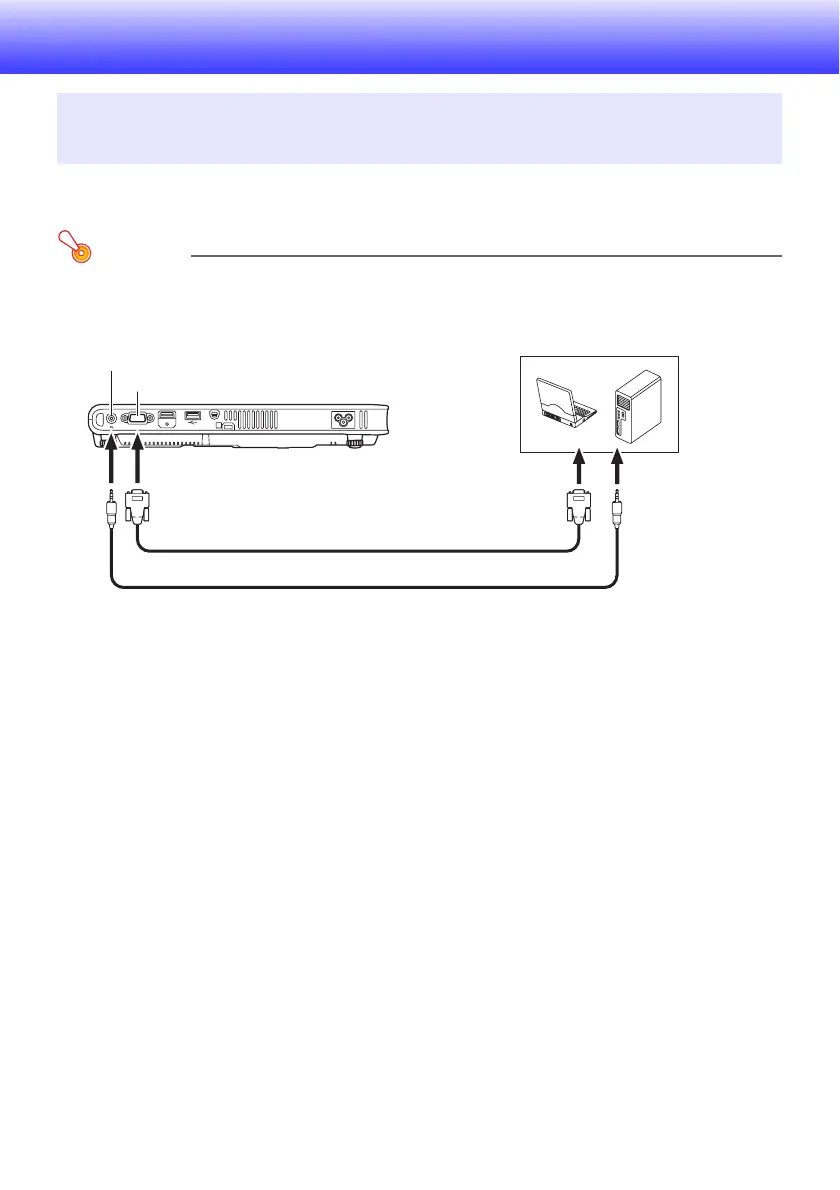11
Connecting to an Image Output Device
Connect the projector’s COMPUTER terminal to the RGB terminal of a computer as shown in the
illustration below.
Important!
z Always turn off the projector and the computer before connecting them.
z Take care so the volume level of the computer is not set too high.
Connecting the Analog RGB Output of a Computer to
the Projector
Bundled mini D-Sub cable
Audio cable (commercially available)
AV terminal
To monitor terminal
(analog RGB output terminal)
COMPUTER terminal
To line output terminal
Projector Computer
