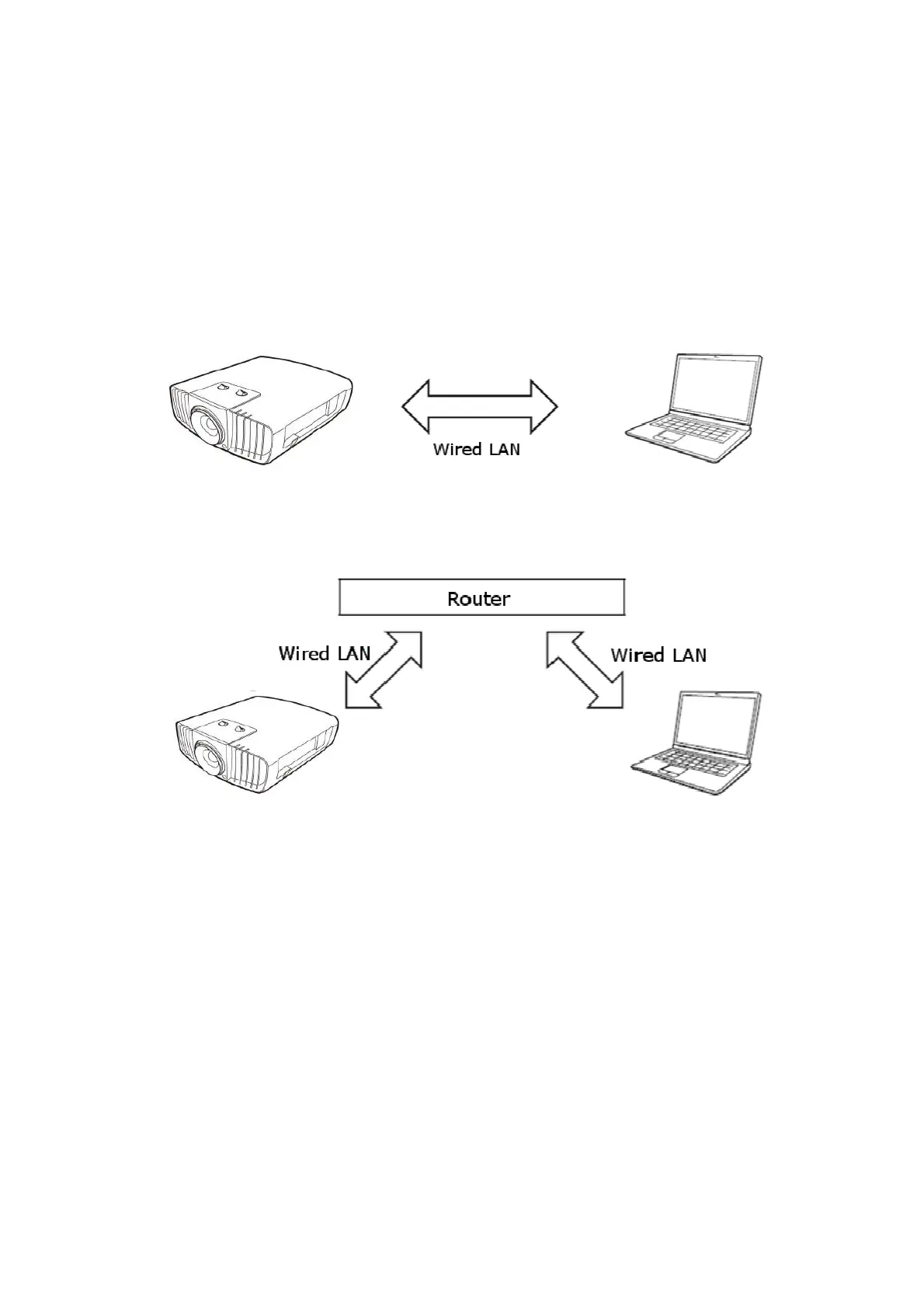XJ-L8300HN projector (hereinafter referred to collectively as "the Projector" or "this Projector") can
be controlled from an external device via its LAN port.
Connection
Use a LAN cable to connect the Projector to a network device with which you want to establish a
wired LAN connection.
・ Direct connection between the Projector and a network device
For the above type of connection, use a cross type LAN cable.
・ Connection between the Projector and a network device via a router
・
Supported Devices and Standards
Web Browser
This Projector supports control using a computer web browser.
For details about connection, see "Controlling the projector remotely" in your Projector's User's
Guide.
PJLink
This Projector supports the PJLink Class1 standard formulated by the Japan Business Machine
and Information System Industries Association (JBMIA).
For detailed information about PJLink, visit the website below.
URL: http://pjlink.jbmia.or.jp/english
• The following shows input switching instruction and input switching query parameters and
their corresponding input sources.
