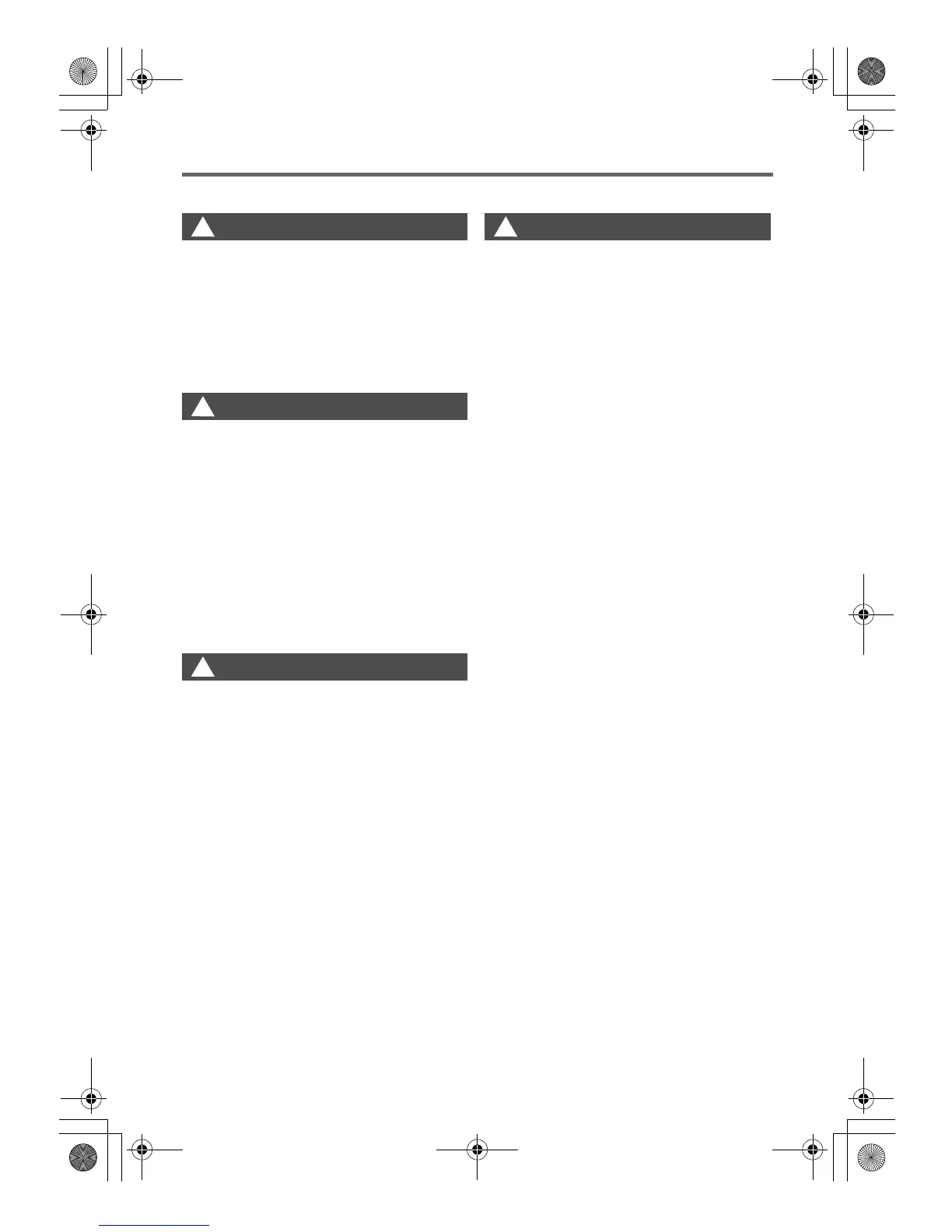E-5
Safety Precautions
Battery Precautions
Misuse of batteries can cause them to leak and
stain the area around them, or to explode, creating
the risk of fire and personal injury. Make sure that
you always observe the following precautions.
Misuse of batteries can cause them to leak and
stain the area around them, or to explode, creating
the risk of fire and personal injury. Make sure that
you always observe the following precaution.
● Dead batteries
Be sure to remove batteries from the remote
controller as soon as they go dead.
● Disposing of batteries
Make sure that you dispose of used batteries in
accordance with the rules and regulations in your
local area.
Other
Allowing dust to build up inside the projector for
long periods without cleaning creates the risk of
fire and breakdown. Contact your original dealer or
authorized CASIO service center once a year about
having the interior of the projector cleaned. Note
that you will be charged for cleaning.
Danger
Should liquid leaking from an alkaline
battery get into the eyes, immediately take
the following steps.
1.
Do not rub the eyes! Wash the eyes with clean
water.
2.
Contact a physician immediately. Failure to
take immediate action can lead to loss of
eyesight.
Warning
• Never try to take batteries apart and do
not allow them to become shorted.
• Never expose batteries to heat or throw
them into fire.
• Never mix old batteries and new ones.
• Never mix batteries of different types.
• Never try to charge batteries.
• Take care that batteries are oriented
correctly when you load them.
Caution
• Use only the type of batteries that is
specified for the remote controller.
• Remove batteries from the remote
controller if you do not plan to use it for a
long time.
*
+
*
-
+
*
-
+
Caution
*
XJ-M_Setup_US.book 5 ページ 2011年2月7日 月曜日 午後4時1分