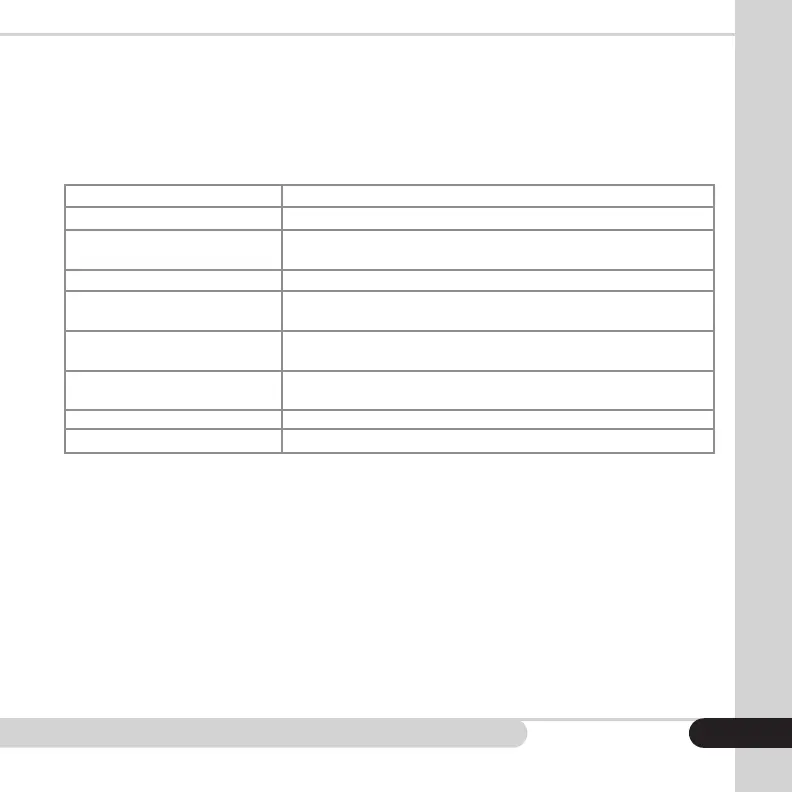Cassida 9900R 2-Pocket Mixed Currency Counter & Sorter
2. Detections
3. Modes
4. Service
- Calibration
- Detection Sensitivity
- Data
- Factory Reset
5. Product Information
Sets individual detection systems “ON” or “OFF”.
Sets if individual Modes will be available to operate and activate
from the home screen.
Opens the Service sub-menu.
Calibrates the Contact Image Sensors. Note that Cassida calibrates
each unit before shipment to maximize performance.
Sets the sensitivity for each individual detection sub-system. Note that
the optimum sensitivity values are preset by default.
Displays the total number of bills counted and other
usage-related data.
Resets all settings to their default values.
Displays hardware and software version information.
Sub-Menu (continued) Description (continued)
21