Do you have a question about the Cateye MICRO Wireless and is the answer not in the manual?
Securely attach the bracket to the bicycle stem or handlebar using the FlexTight.
Input the front wheel tire circumference in millimeters for accurate speed calculation.
Covers automatic and manual methods to start and stop data measurement.
Instructions for resetting measurement data except for the total distance.
Enter or adjust the front wheel tire circumference value.
Instructions for replacing the batteries in both the computer and the sensor.
Steps to resolve issues where the speed is not displayed.
Troubleshoot the issue when no buttons respond or display is blank.
Guide to resolving problems causing inaccurate measurement data.
The Cateye Micro Wireless Cyclocomputer CC-MC200W is a bicycle computer designed to provide cyclists with essential ride data in a compact and wireless format. It offers a range of functions to monitor speed, distance, and time, enhancing the cycling experience.
The primary function of the CC-MC200W is to display real-time cycling data. It wirelessly receives signals from a sensor mounted on the bicycle fork, which detects wheel rotations via a magnet on the spoke. The computer then processes this information to show current speed, elapsed time, trip distance, trip distance-2, maximum speed, average speed, and total distance. A clock display is also integrated.
The device features a "Pace arrow" that indicates whether the current speed is faster or slower than the average speed, providing immediate feedback on performance. An "Auto mode icon" is displayed when the computer is operating in automatic measurement mode. The "Sensor signal icon" flashes in sync with sensor signals, confirming proper communication.
The computer supports two measurement methods: manual mode and auto mode. In auto mode, measurements start automatically when the bicycle is in motion. In manual mode, the user presses a button to start and stop measurements. The device also includes a stopwatch function that can measure time independently of the main ride data, useful for tracking specific intervals.
For visibility in low-light conditions, the CC-MC200W has a backlight function, referred to as "Night mode." When activated, pressing any button illuminates the screen for a set duration, which can be extended by further button presses.
A power-saving function is incorporated to conserve battery life. If no sensor signal is received for a period, the computer enters a power-saving screen, displaying only the clock. It will return to the measuring screen upon receiving a sensor signal or a button press.
Installation of the CC-MC200W involves attaching the bracket to the bicycle's stem or handlebar, and then mounting the sensor and magnet. The bracket uses a FlexTight™ system, which should be tightened by hand to avoid damaging the screw thread. The sensor and magnet must be positioned correctly, ensuring the magnet passes through the sensor zone and maintaining a clearance of within 5 mm between the sensor surface and the magnet. The computer's back should face the sensor, and the distance between them should be within a maximum range of 70 cm to ensure reliable signal reception.
Before initial use or after a reset, the computer requires preparation, including clearing all data, selecting speed units (km/h or mph), entering the tire circumference, and setting the clock. The tire circumference can be determined either by consulting a reference table or by performing a wheel roll-out measurement for greater accuracy.
The computer's functions are easily navigated using the MODE button, which switches between different measurement data displays. The SSE button, often used in conjunction with the MODE button, controls starting/stopping measurements and resetting data.
Users can customize the display by selecting which functions appear on the screen and which data is shown in the top display. This allows cyclists to prioritize the information most relevant to their ride. The device also supports switching between two tire circumference settings (A and B), with setting B being optimized for low-speed, suitable for mountain bikes.
To ensure accurate data, users are advised to avoid concentrating on the computer while riding and to ride safely. They should also be aware that interference may occur if the computer is near other electronic devices or certain environmental factors like railroad crossings or TV stations.
Regular maintenance helps ensure the longevity and performance of the CC-MC200W. The computer and its accessories can be cleaned using a diluted neutral detergent on a soft cloth, followed by wiping with a dry cloth.
Battery replacement is a key maintenance task. The computer uses a CR2032 lithium battery, which should be replaced when the battery icon appears on the display. The sensor also uses a CR2032 battery, and replacement is recommended if speed is not displayed correctly despite proper adjustment. When replacing batteries, ensure the positive (+) side faces upward. After replacing the computer battery, it is necessary to follow the "Preparing the computer" procedure (page 3) to re-initialize settings.
Troubleshooting guidance is provided for common issues. If the sensor signal icon does not flash or speed is not displayed, users should check the clearance between the sensor and magnet, the magnet's position, the computer's angle, and the distance between the computer and sensor. If nothing is displayed when pressing buttons, the computer battery may need replacement. Incorrect data appearance can often be resolved by clearing all data and re-initializing the computer. If the backlight is not working, checking the battery icon and replacing the battery if necessary is recommended.
The device is designed to operate within a specific temperature range, and performance may be affected if used outside these limits. The specifications and design are subject to change without notice.
| Wireless Transmission | Yes |
|---|---|
| Mounting | Handlebar or stem mount |
| Backlight | No |
| Auto Start/Stop | Yes |
| Display | LCD |
| Water Resistance | Yes |
| Type | Cycle Computer |
| Functions | trip distance, total distance, elapsed time, clock |
| Battery | CR2032 |
| Battery Life | Approx. 1 year (1 hr use per day) |










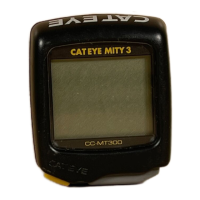

