
Do you have a question about the Cateye PADRONE DIGITAL CC-PA400B and is the answer not in the manual?
| Model | PADRONE DIGITAL CC-PA400B |
|---|---|
| Category | Bicycle Accessories |
| Display Type | LCD |
| Functions | Current Speed, Total Distance, Trip Distance, Moving Time, Average Speed, Maximum Speed, Clock |
| Current Speed | Yes |
| Total Distance | Yes |
| Trip Distance | Yes |
| Moving Time | Yes |
| Average Speed | Yes |
| Maximum Speed | Yes |
| Clock | Yes |
| Auto Power Save | Yes |
| Auto Start/Stop | Yes |
| Backlight | Yes |
| Battery | CR2032 |
| Water Resistance | IPX8 |
| Type | Cycle Computer |
| Weight | 30 g |
| Mounting | Handlebar |
| Battery Life | Approx 1 year (without using backlight frequently) |









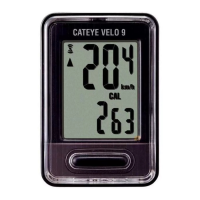


