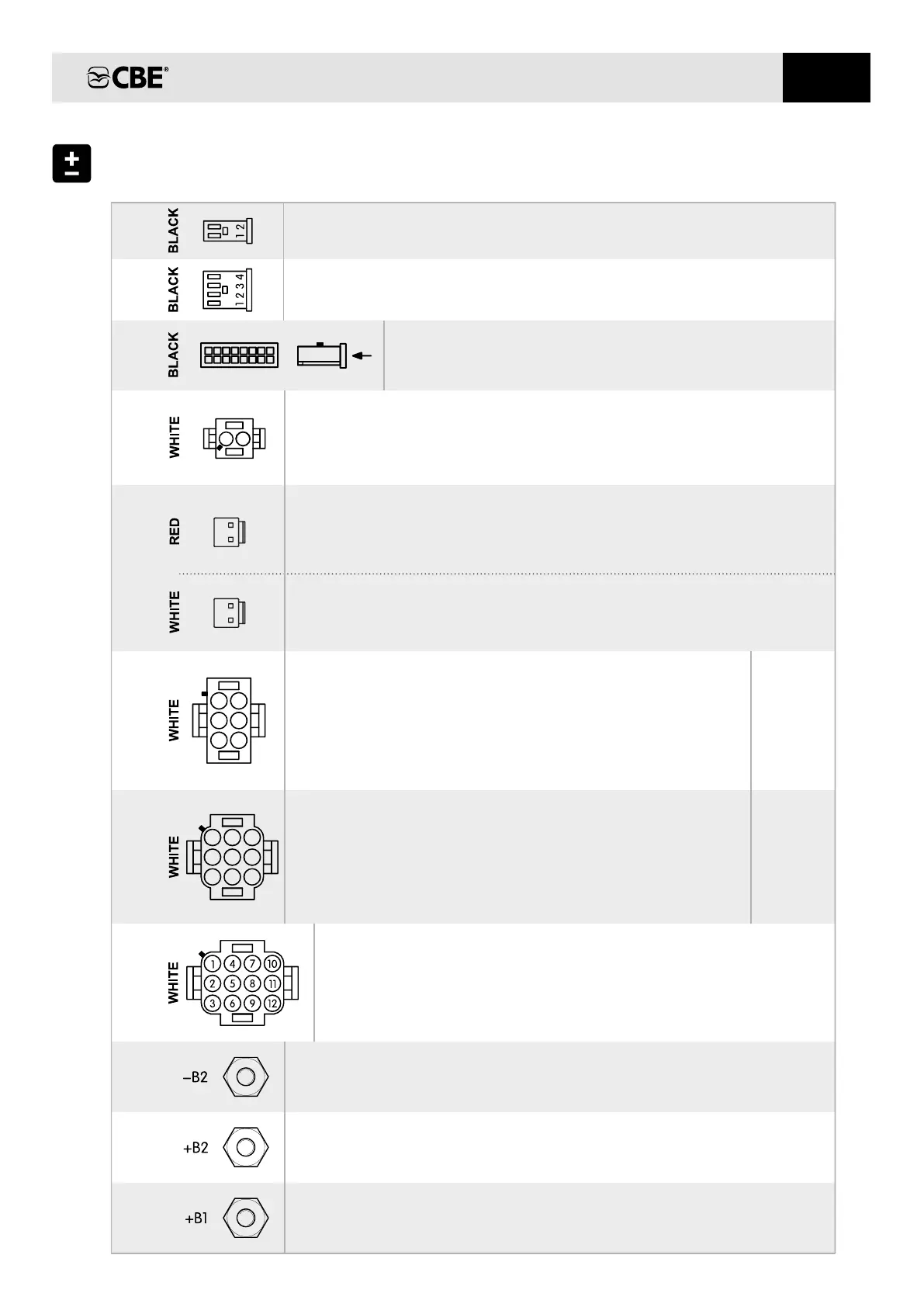WASTE WATER TANK
To connect to the waste water tank probe with screws.
FRESH WATER TANK
To connect to the water tank probe.fresh
1
9
8
16
CONTROL PANEL
To connect to the 16 poles connector of the control panel.
5-6) + exit gas users (fridge, k , e c ...) direct “B2”. itchen t ,
4) + exit electric step direct B2, “ ”.
2-3) + exit 3 way function fridge / AES.
1) + exit AUX (solar regulator) direct B2 . , “ ”
USERS
1
4
2
5
3
6
7-8-9) + exit lights group , “B” it depends on the light button.
3) + exit awning light, it depends on the awning light button
1) + exit heating/boiler, it depends on the light button.
4-5-6) + exit lights group , “A” it depends on the light button.
2) + exit water pump, it depends on the pump button.
USERS
1
4
7
2
5 8
3
6
9
MASSE
To connect to the mains masses.’
CAR BATTERY
To connect to the positive pole of the car battery.
MASSE
To connect to the negative pole of the battery or to the chassis of the
vehicle.
leisure
LEISURE BATTERY
To connect to the pole of the batterypositive leisure .
SIGNALS (OPTION A )“ ”
1) + input signal contact key engine starting.
2) + input signal “S” net coming from the CBE battery charger.
SIGNALS (OPTION ”)“B
2 ) + input signal contact key engine starting.
1) - input “D+” negative signal (-)
1) + input signal “S” net coming from the CBE battery charger.
2 /)
1 2
1
2
1
2
13)
14)
15)
17)
18)
19)
22)
20)
16B)
16A)
CONNECTIONS
21)
FUSE
8
6
7
9
FUSE
5
2
1
3
4
EN
15