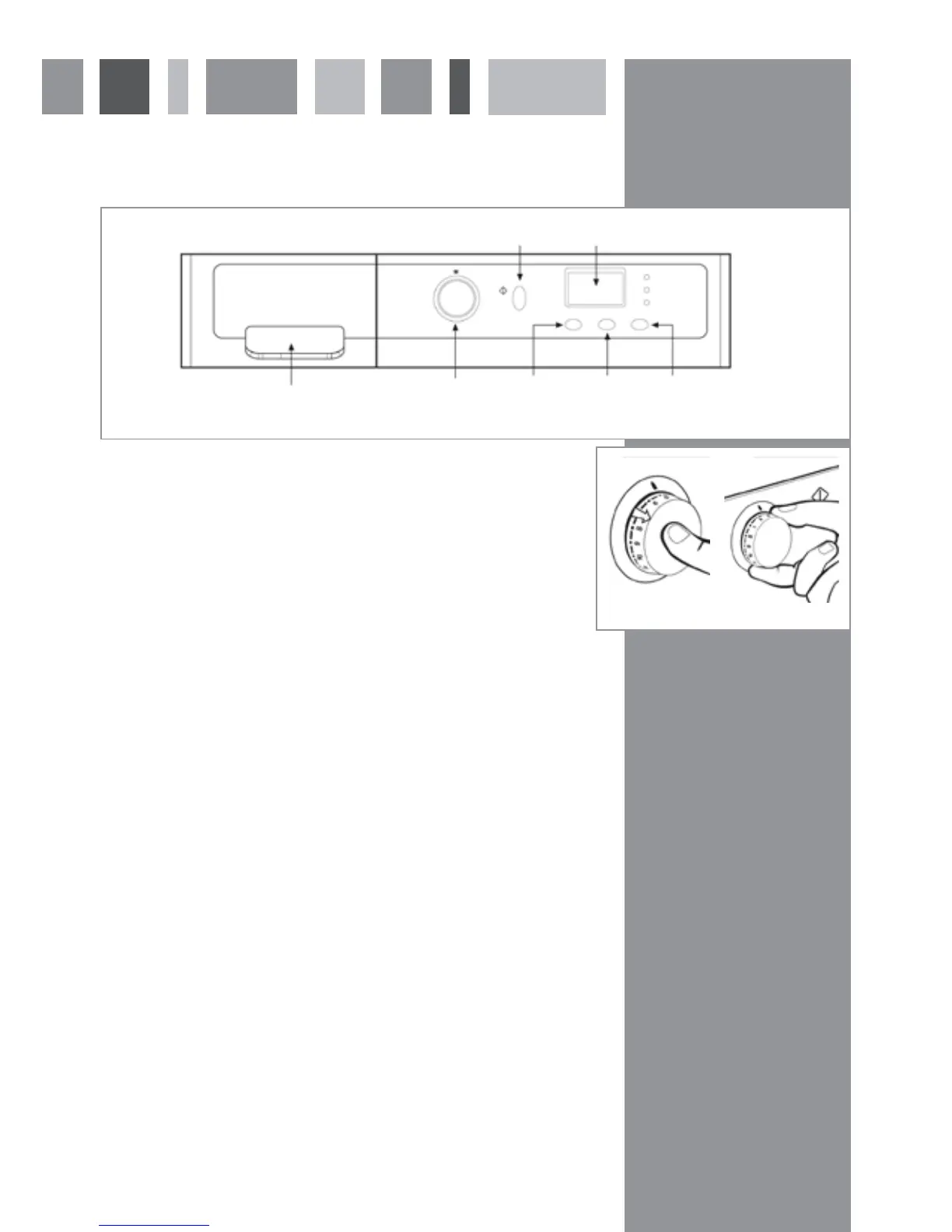Selecting the Wash Programme
To select a wash programme:
• Press the programme selector dial to release it (Figure 20) .
• Select the wash programme by turning the programme selector dial
(Figure 20 - See programme table).
• The display on the control panel will light up.
fig. 20
Detergent dispenser Programme
selector dial
Spin and
anti-crease
button
Time delay
button
Additional function
button
Start/stop button Screen
fig. 19
EASY IRON
EXTRA RINSE
INTENSIVE WASH
SPIN DELAY TIME SELECTION
10