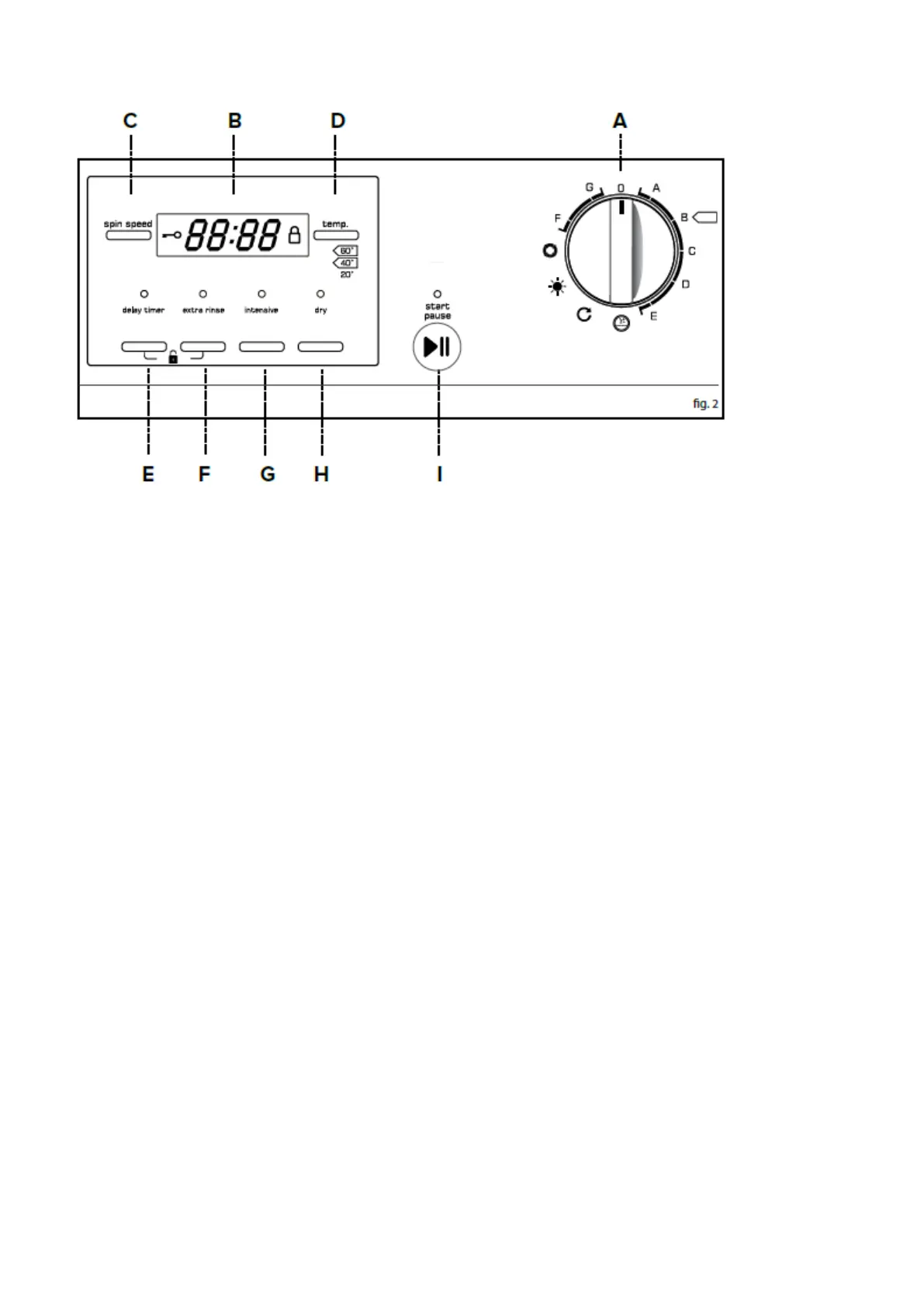A) Programme selector
B) Display
C) Spin speed selection
D) Wash temperature
E) Delay button
F) Extra rinse button
G) Intense button
H) Dry button
I) Start/Pause button
T
o select the wash programme
• Turn the “Programme selector” knob to the required programme.
• Select the required spin speed using the “Speed Speed” button.
• Select the wash temperature using the “Wash Temperature” button.
• Select any required extra options.
• Press the “Start/Pause” button.
• When a wash programme is in progress the programme can be paused by pressing the “Start/Pause”
button at any time. To restart the programme, press the “Start/Pause” button again.