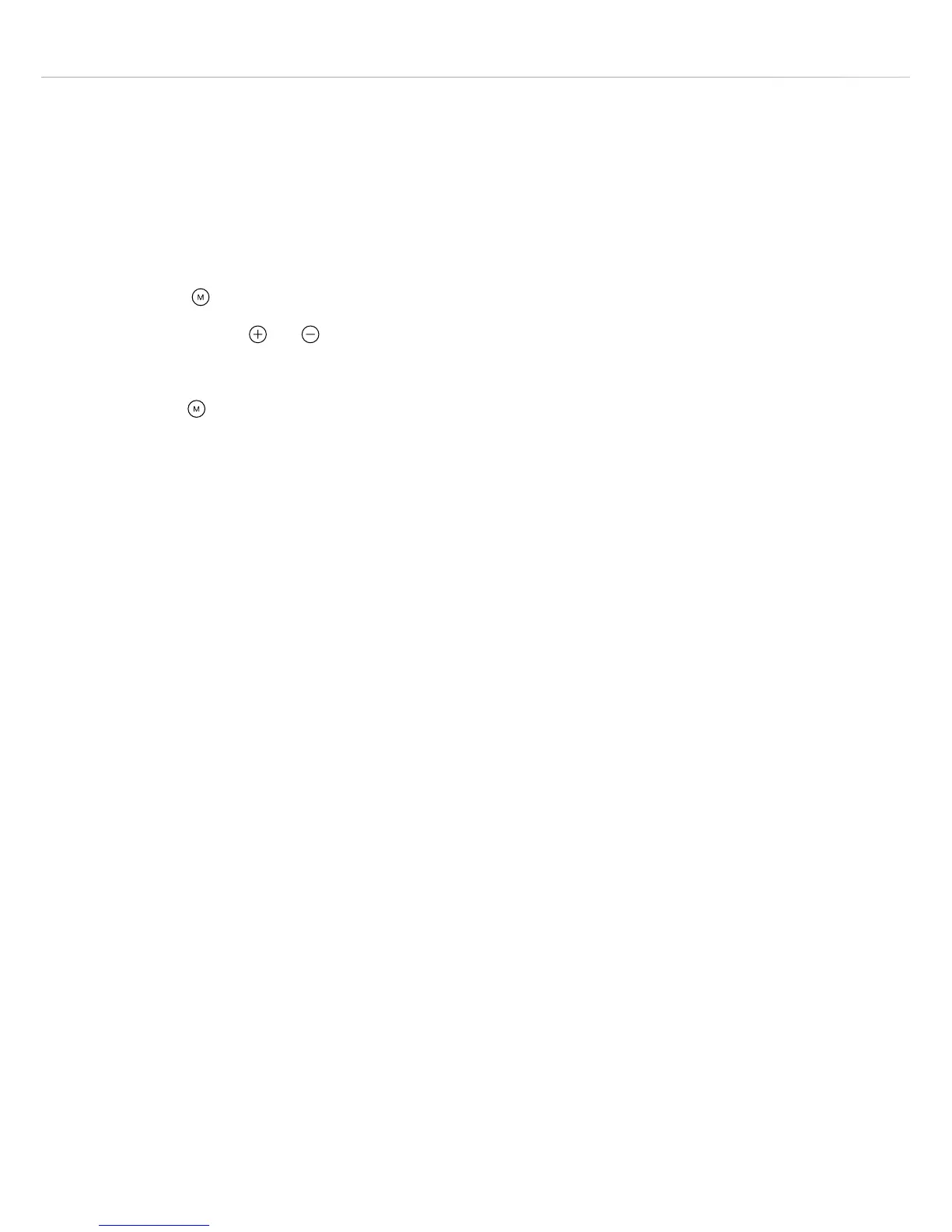10
The minute minder
The minute minder can be used when the oven is switched on or o.
It can be set for up to 23 hours and 59 minutes.
To set the minute minder:
• Touch repeatedly until the minute minder indicator flashes.
• Then touch or to select the required duration for the minute
minder. When the correct duration shows on the display, either
touch or wait for approximately five seconds. The minute minder
indicator will remain lit to confirm the minute minder is on.
• When the countdown is complete, there will be an alert beep which
will continue for two minutes and the minute minder indicator will
flash. To switch o the alert beep, touch any key.
Please note:
At the end of the countdown, the minute minder will not switch o the
oven. Remember to turn o the oven manually.