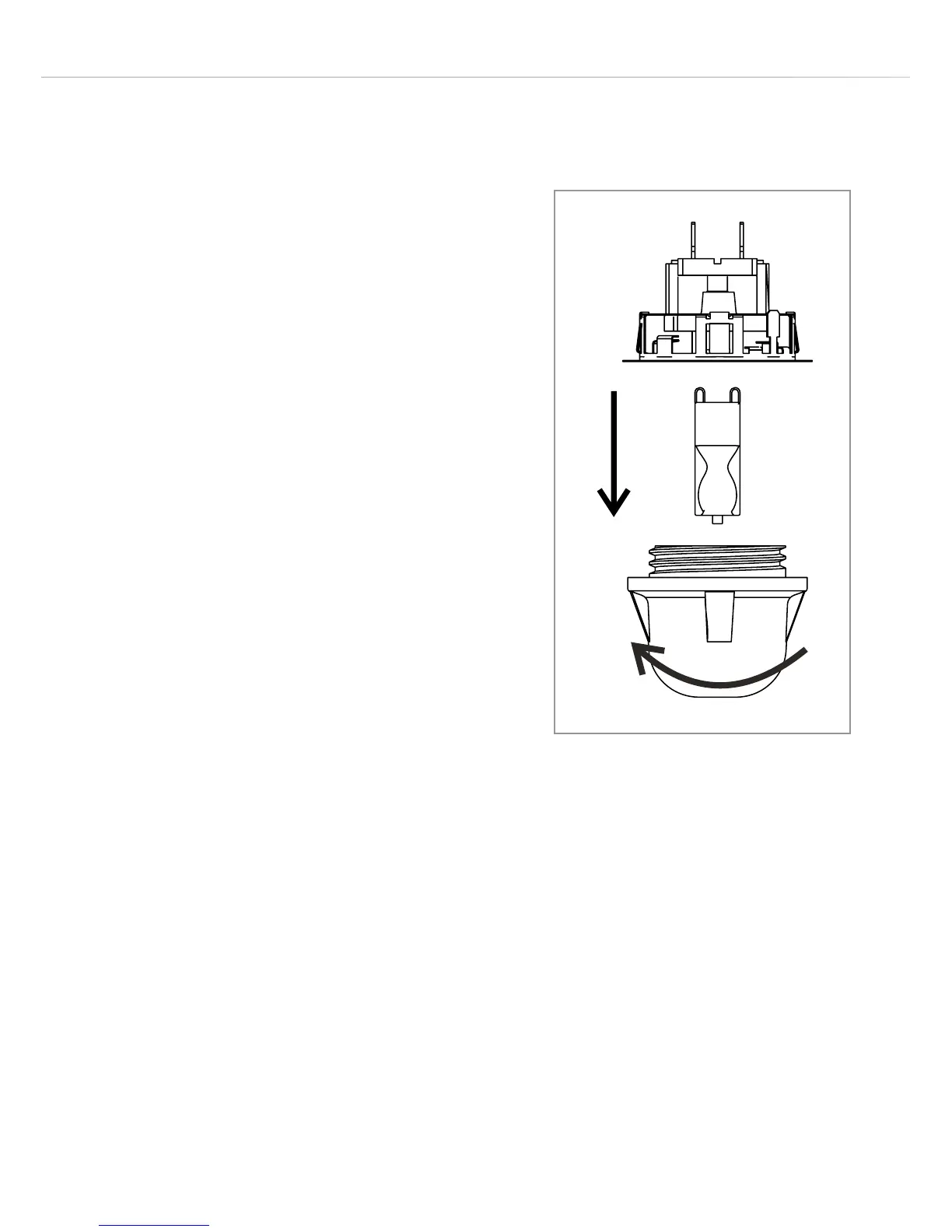14
Changing the Oven
Lamp
Before any maintenance is started
involving electrical parts, the
appliance must be disconnected from
the power supply.
If the oven has been in use, let the
oven cavity and the heating elements
cool down before attempting any
maintenance.
Changing the bulb (g. 2)
Unscrew the protective cover. We
recommend that you wash and dry the
glass cover at this point.
Carefully remove the old bulb and
insert the new bulb suitable for high
temperatures (300ºC) having the
following specifications: 230-240V,
50Hz, 25W, G9 fitting.
Refit the protective cover.
fig. 2