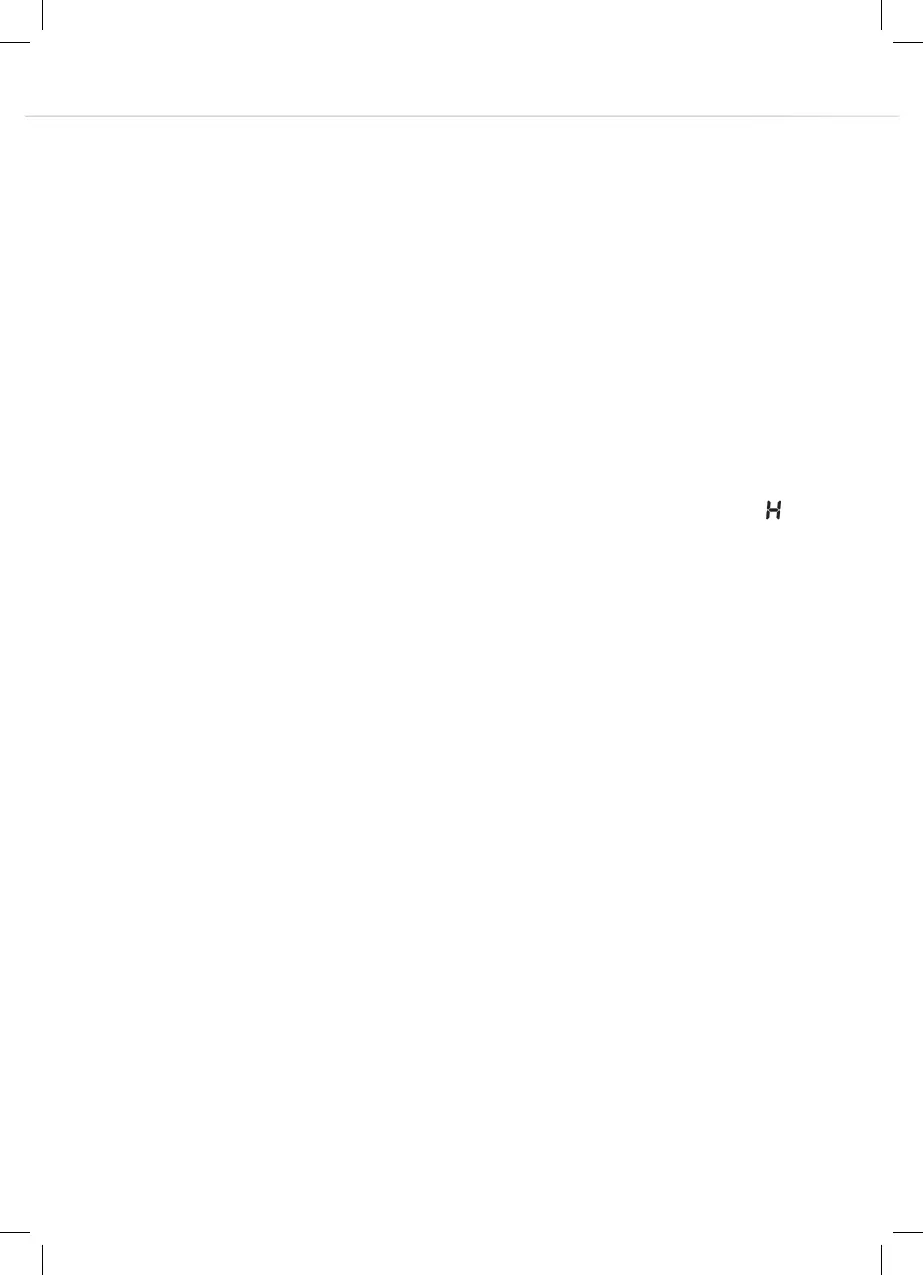10
required.
• Whilst the relevant cooking zone display is flashing, touch the
“Timer sensor” (2). Using the “+” and “-” selectors (6 and 7), set
the desired cooking time (in minutes) to between 0 and 15. The
selection will confirm in approximately 5 seconds, the timer display
will show the time set and the countdown will start.
• If no time is set within five seconds, the timer display (3) will
become inactive and the zone will continue cooking.
At the end of the timer, the hob will beep once and the relevant zone
will switch o. The display will alternate between a dash and an " " if
the zone is still hot. If there is a timer set on the remaining zone, the
timer display will show the time remaining.
Please note: The timer duration can be adjusted at any time during
the countdown. Simply touch the relevant zone selector (5) so that
the zone display flashes, then adjust the minutes using the “+” and “-”
setting selectors.
Please note: The power level can be adjusted at any time during the
countdown.
To cancel the timer
• Touch the zone selector (5) for the required zone so that the
cooking zone display (4) flashes. Press timer sensor and then use
the “-” setting selector to return the timer display to 0.
