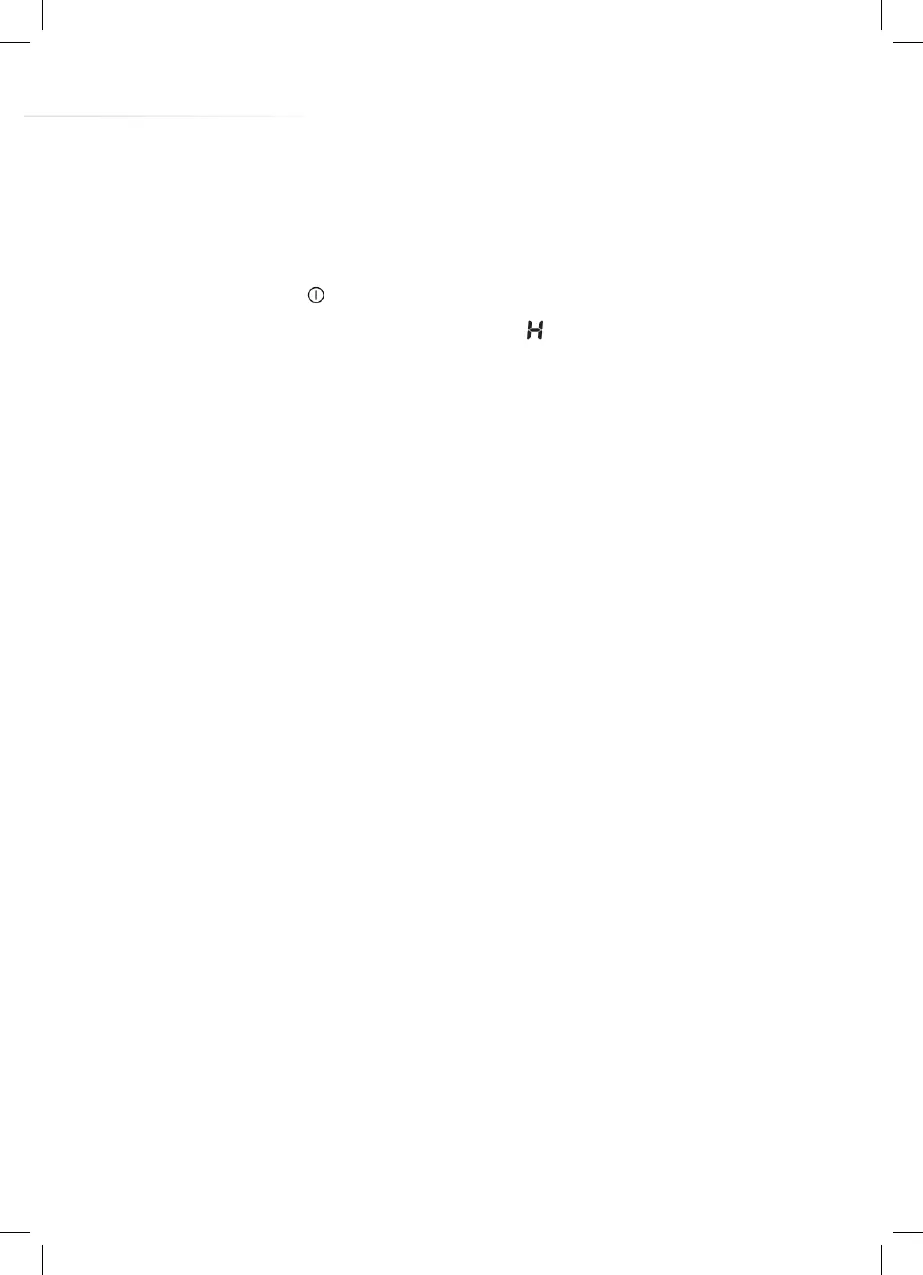9
• If switching o both zones, the previous step needs to be taken
for each zone. When both the zones are at "0", the hob will switch
o automatically after approximately one minute.
• Alternatively, to switch o the hob immediately, touch and hold the
"On/o sensor" (1)
for approximately one second. Any zones that
are still hot to the touch will display an " ".
Please note: In case of a cut to the power supply, the residual heat
indicators will not be displayed yet the zones may still be hot to the
touch. It is advisable to refrain from touching the hob top, particularly
with bare hands, for some time after use.
Operating time limiter
This hob has a 15 minute operating timer limiter. The hob will
automatically switch o any active zones after this time.
Timer
The hob is equipped with a timer that allows a finish time to be set for
the end of cooking on any zone, between a minimum of 1 minute and
a maximum of 15 minutes. This timer can be used separately for each
zone. Once the timers are set, the timer display will show the time
remaining on the first zone to finish cooking and an LED will flash next
to the zone power level. If a timer has been set for each zone, then
the power level of the last zone to finish will have a solidly lit LED next
to it.
To set the timer
• First, switch on the hob and set the desired zone to the power level
