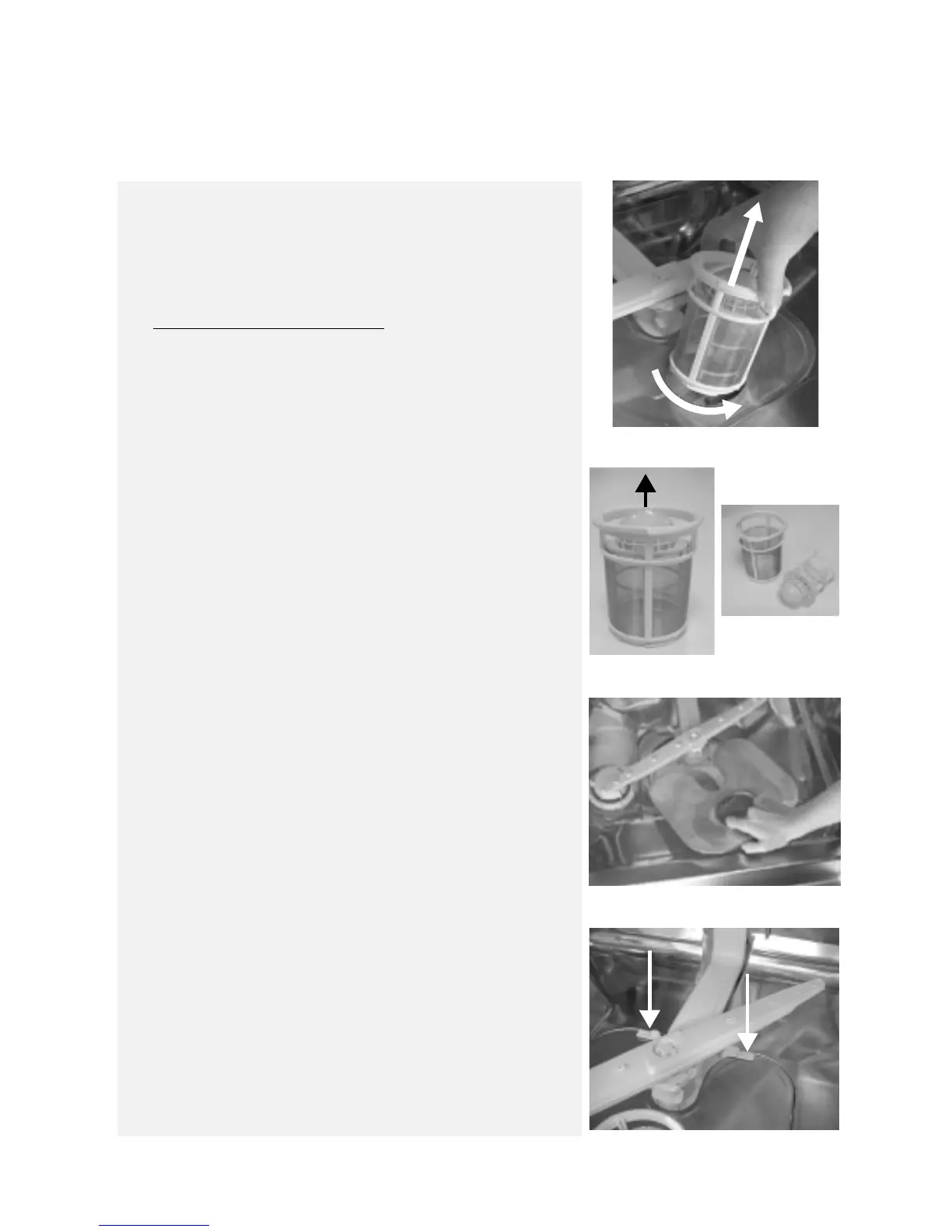11
CARE AND MAINTENANCE
Cleaning the filters
1.
Rotate the microfilter counter-clockwise (in the direction of the
arrow
“0”
) and extract it (
E
).
2.
Remove the wide-mesh filter (
F
).
3.
Remove the fine-mesh filter (
G
).
4.
Clean all filters under running water,
paying attention not to bend
the fine-mesh filter.
Check that no impurities are left inside the dishwasher!
5.
To reassemble:
insert the wide-mesh filter into the microfilter so it clicks into
place. Insert the fine-mesh filter.
The filter must be fitted under both tabs (H).
Insert the wide-mesh filter / microfilter unit and turn clockwise
(in the direction of the arrow
“1”
), until the dashed lines on the
microfilter and fine-mesh filter are aligned.
The filter unit must be correctly assembled to ensure good
wash results!
E
F
G
H